To clean a microscope objective, follow these steps:
- Use a Soft Brush: Start by gently brushing off any dust or debris with a soft, camel hair brush or a similar tool. Avoid using compressed air as it could push particles further into the lens.
- Clean with Isopropyl Alcohol: Dampen a lint-free cloth with 70% isopropyl alcohol (never apply it directly to the lens) and gently wipe the lens in a circular motion.
- Use Lens Paper: If necessary, use high-quality lens paper to finish cleaning, using minimal pressure.
- Avoid Excessive Handling: Always handle the objective by its barrel or mounting, not the lens itself, to prevent oils from your fingers contaminating the surface.
Cleaning Techniques
| Cleaning Technique | Debris Removed (%) | Smudge Removed (%) | Risk of Scratching | Ease of Use (1-5)* |
|---|---|---|---|---|
| Dust Blower/Brush Only | 60-75 | 10-15 | None | 5 |
| Lens Paper (Dry) | 80-90 | 60-70 | Low | 4 |
| Lens Paper + Alcohol/Water | 95-99 | 85-95 | Moderate** | 3 |
| Cotton Swab + Alcohol/Water | 98-100 | 90-100 | Low | 4 |
*Ease of Use Rating: 1 = Very Difficult, 5 = Very Easy.
**Risk increases slightly if overused or with improper pressure.
Structure of a Microscope Objective
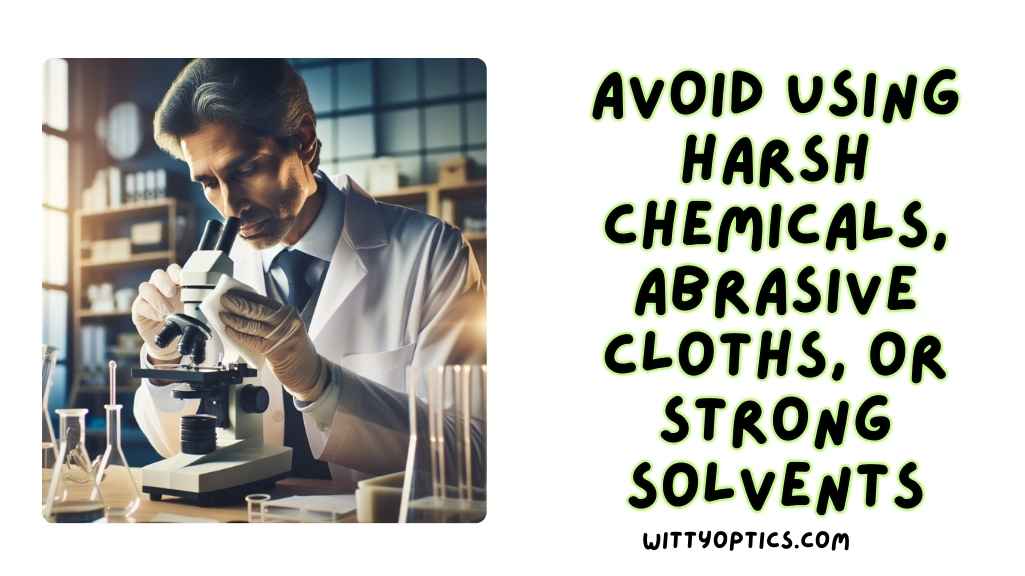
A microscope objective consists of multiple optical glass elements housed within a casing. These lenses work together to magnify and resolve details of the sample. Given their crucial role, damage to these optical surfaces can render the microscope useless. Common cleaning issues arise due to exposure to dust, oil immersion residue, or accidental fingerprints.
Tools and Materials for Cleaning Microscope Objectives
The following tools are highly recommended to clean microscope lenses effectively:
| Tool | Use |
|---|---|
| Facial tissues | To remove excess cleaning liquids or dab excess dirt (not for direct cleaning of optics). |
| Piece of lens paper | Essential for gentle cleaning of optical surfaces. |
| Lens cleaning solution | Used to remove smudges, oily dirt, and stubborn dirt effectively. |
| Immersion oil | Used in microscope operation but needs to be cleaned to avoid buildup and residue. |
| Cotton swab | For targeting small, hard-to-reach areas on lenses and microscope components. |
| Squeeze bulb | To blow away loose dust and dust specks without physical contact. |
| Distilled water | A mild and effective cleaning solution for water-soluble dirt. |
| Anhydrous alcohol | Effective for removing dried-on immersion oil or tougher dirt particles. |
| Lens tissue | Designed to prevent scratches on optical lenses. |
| Lens cleaning kit | Includes specific tools like lens wipes, low-lint lens paper, and optical lens cleaner. |
Precautions Before Starting
- Avoid Abrasive Materials: Do not use paper towels, tissue paper, or coarse fibers on optical glass. They can create micro-scratches that impact image quality.
- Blow Away Loose Dirt: Use a dust blower to remove loose dust or dust specks before attempting to wipe the lens.
- Check Manufacturer Guidelines: Always refer to the microscope manufacturer’s recommendations to identify compatible cleaning solutions and tools.
Steps for Cleaning Microscope Objectives
1. Removing Loose Dust
- Use a squeeze bulb or dust blower to eliminate loose or non-permanent dirt. Even a small amount of dust can damage sensitive coatings if rubbed into the lens.
- Occasionally, dust particles may stick. Do not forcefully wipe; proceed to the next steps.
2. Wiping with Lens Tissue or Lens Cloth
- Use a fresh piece of lens tissue or a lint-free lens cloth. These are designed to leave no lint on the lens surface.
- Perform a gentle circular motion from the center of the lens outward to clean the glass surface effectively. This technique prevents moving dirt back onto cleaned areas.
3. Cleaning Stubborn Dirt or Oily Residue
- For dirt particles or traces of immersion oil, dampen a piece of lens tissue with an appropriate solvent like distilled water, isopropyl alcohol, or lens cleaning solution. Avoid using stronger solvents unless necessary, as they may damage optical coatings.
- Clean in a spiral motion and repeat with a dry lens tissue.
4. Immersion Oil Cleanup
- Use cleaning solutions designed for oil immersion lenses. If dried-on immersion oil persists, apply a small amount of grain alcohol or isopropyl alcohol using a cotton swab or a soaked lens paper.
- Avoid allowing moisture to seep into inaccessible glass surfaces or lens elements.
5. Addressing Fingerprints and Smudges
- Fingerprints introduce oils that can degrade anti-reflective coatings. Use a soft, damp cloth or low-lint lens tissue with an optical lens cleaner.
- Consider using finger cots or gloves during microscope operation to minimize accidental fingerprints.

Common Mistakes to Avoid
- Excess Liquid Use: Excess liquid can seep into internal components, damaging the lens over time. Always remove excess with a dry lens tissue.
- Skipping Pre-Cleaning: Failing to remove abrasive dust particles can lead to scratches during wiping.
- Using Consumer Tissues or Lab Tissues: These may contain coarse fibers that harm the optical surfaces. Opt for specialized lens tissue.
Cleaning Schedule Recommendations
To keep your microscope optics and objectives clean without excessive wear, follow a periodic cleaning routine:
| Task | Frequency | Notes |
|---|---|---|
| Blowing dust | Weekly | Use a dust blower to minimize exposure to dust and loose dirt. |
| Cleaning immersion oil residue | After each use | Prevents buildup that can damage immersion objectives. |
| Wiping lens surfaces | Monthly or as needed | Check for dirt buildup that may impact image quality. |
| Inspecting entire lens surface | Quarterly | Look for any scratches, contamination layers, or stubborn residues. |
Advanced Cleaning Tips
- Dried-on Residue
For persistent dirt or oil, a bit of solvent like isopropyl alcohol or an optical lens cleaner is effective. Never attempt harsh liquid or abrasive materials. - Protecting Lenses from Future Contamination
- Use a dust hood or microscope covers to minimize exposure to dust particles and dirt buildup.
- Apply a layer of moisture-resistant material, such as a microscope cover, over idle equipment.
- Microscope Maintenance Questions
If you have cleaning questions or microscopy questions about your particular model, reach out to the microscope supplier or specialists for expert advice.
What Should I Avoid When Cleaning a Microscope Objective?
- Consumer tissues, tissue paper, or facial tissues, as these may leave lint and damage the optical glass.
- Harsh liquids or excess liquid, which can seep into the lens.
- Using a piece of cloth or abrasive dust, as they may scratch optical surfaces.
- Permanent damage can occur if you use incorrect solvents or excessive pressure.
Can Dust Affect the Functionality of a Microscope Objective?
Yes, exposure to dust can degrade image quality over time. Dust particles, dust buildup, or even a bit of dust can significantly impact microscope operation by contaminating optical surfaces. Use a dust blower or dust hood for preventive care, and ensure a layer of protection with microscope covers when not in use.
What If Cleaning Does Not Solve the Issue?
- Check if a spot moves when you adjust the microscope optics. If the issue persists, the lens may have internal contamination or scratches.
- Consult the lens manufacturer, microscope manufacturer, or microscope specialists for expert advice.
What Cleaning Kits Are Available for Microscopes?
Microscope cleaning kits often include:
- Microscope lens wipes and soaked lens paper for convenient use.
- Microscope optics cleaners designed for anti-reflective coatings.
- Dust blowers or brushes for removing dust specks.
- Finger cots to protect against accidental fingerprints during cleaning.
How Do I Maintain Microscope Objectives Long-Term?
- Clean microscope lenses regularly using recommended tools.
- Prevent contamination with microscope covers.
- Avoid touching lens surfaces with bare hands. Use finger cots if necessary.
- Use proper storage for pieces of microscope equipment to prevent abrasive dust.
What Are the Best Practices for Cleaning Immersion Oil Objectives?
- After using immersion oil, immediately clean the oil immersion lenses with a piece of lens tissue dampened with lens cleaner or isopropyl alcohol.
- Wipe gently in a spiral motion to remove oil traces and any dried-on immersion oil.
- Avoid leaving an extra latex layer or contamination layer on optical components.
Can I Use Regular Cleaning Solutions for Optical Glass?
Always consult the microscope manufacturer for recommendations. Most optical glass and lenses can be cleaned with:
- Optical lens cleaner approved for microscopes.
- Anhydrous alcohol, such as grain alcohol, for effective results.
Avoid harsh liquid cleaners as they can damage optical coatings or impact image quality.
What Should I Know About Cleaning Other Microscope Components?
- For eyepiece lenses or filter surface, use the same care as for objectives.
- Remove traces of immersion oil from accessible glass surfaces after each use.
- Replace lab tissues with appropriate low-lint options to reduce risk to expensive components.
How Can I Prevent Dust and Moisture Buildup?
- Store microscopes with microscope covers in low-dust environments.
- Ensure microscope frames are kept clean and use dust hood when not in use.
By following these tips, you can ensure microscope performance remains optimal while minimizing the cost of lens paper and other cleaning supplies.
Final Words
Cleaning a microscope objective isn’t just about removing dirt—it’s about preserving the integrity of expensive and delicate optical components. By following safe and proven cleaning methods and avoiding abrasive materials, your microscope can deliver perfect image quality for years to come. With the right tools, such as lens cleaning solutions, low-lint lens tissue, and a dust blower, keeping microscope optics clean can be straightforward and hassle-free.

I am an enthusiastic student of optics, so I may be biased when I say that optics is one of the most critical fields. It doesn’t matter what type of optics you are talking about – optics for astronomy, medicine, engineering, or pleasure – all types are essential.
Table of Contents

Pingback: Aopick 4.3-inch 500X Coin Microscope: Mini Digital Microscope for3 to 8 Years Old Boys