To fix a blurry image in a microscope, adjust the focus knobs (coarse and fine), ensure proper illumination, clean the lenses, and verify the correct positioning of the specimen on the stage. Additionally, use the appropriate objective lens for the desired magnification.
| Image | Product | Detail | Price |
|---|---|---|---|
 | Carson MicroBrite Plus 60x-120x LED Lighted Pocket Microscope |
| See on Amazon |
 | Elikliv LCD Digital Coin Microscope |
| See on Amazon |
 | AmScope M150 Series Portable Compound Microscope |
| See on Amazon |
 | PalliPartners Compound Microscope for Adults & Kids |
| See on Amazon |
 | Skybasic 50X-1000X Magnification WiFi Portable Handheld Microscopes |
| See on Amazon |
Common Causes of Blurry Images in Microscopes
| Cause | Percentage of Occurrences | Solution |
|---|---|---|
| Incorrect Focus Setting | 40% | Adjust coarse and fine focus knobs |
| Dirty Lenses | 25% | Clean lenses with appropriate tools |
| Poor Illumination | 20% | Adjust light source and diaphragm |
| Misaligned Specimen | 10% | Center specimen on the stage |
| Incorrect Magnification | 5% | Use proper objective lens and re-focus |
Each of these issues requires a specific solution. Let’s explore these problems and their fixes in detail.
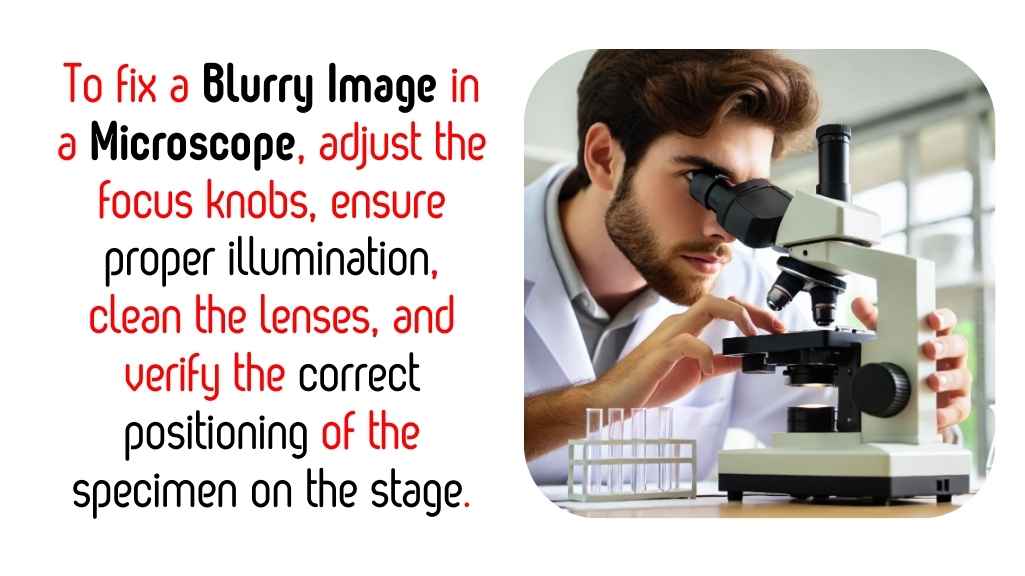
Step 1: Check and Adjust the Focusing
The focus mechanism is key to obtaining a sharp and clear image. If the image appears blurry, follow these steps:
Start with the Coarse Focus Knob
- Begin with the lowest magnification objective lens (e.g., 4x or 10x).
- Turn the coarse focus knob slowly to bring the sample into approximate focus.
- Stop adjusting as soon as the image becomes clearer, even if it’s not fully sharp.
Fine-Tune with the Fine Focus Knob
- After bringing the sample into view with the coarse knob, use the fine focus knob for precise adjustments.
- Turn the knob gently until the image appears sharp and detailed.
Switch to Higher Magnification
- Once the sample is in focus at lower magnification, switch to a higher magnification objective lens (e.g., 40x or 100x).
- Use only the fine focus knob for adjusting focus at higher magnifications to avoid losing sharpness.
Step 2: Clean the Lenses

Dirty lenses can significantly degrade the quality of your image. Here’s how to clean each type of lens:
| Lens Type | Cleaning Method |
|---|---|
| Eyepiece | Remove the eyepiece and clean with lens paper or a microfiber cloth. If needed, use a small amount of lens cleaner. |
| Objective Lens | Gently wipe with lens paper moistened with isopropyl alcohol. Avoid applying too much pressure to prevent scratches. |
| Condenser Lens | Clean in the same way as the objective lens, ensuring it is correctly aligned afterward. |
Important: Never use rough materials like tissue paper, as they can scratch lenses. Always handle all optical components with care.
Step 3: Check the Alignment
Misalignment of microscope parts can lead to blurry or distorted images. To ensure everything is correctly positioned:
Inspect the Objective Lenses
- Confirm that the objective lens is securely clicked into place. A misaligned lens can result in poor image quality.
Check the Stage
- Ensure the sample slide is flat and held firmly in place with stage clips. Reposition the slide if necessary to keep the sample within the viewing field.
Align the Condenser
- Check that the condenser lens is properly centered under the stage. Adjust it if needed using the condenser adjustment knobs.
Step 4: Optimize Illumination

Proper illumination is essential for clear imaging, as insufficient or uneven lighting can lead to a blurry image. Here are the steps to adjust the lighting:
Adjust the Light Intensity
- Use the light adjustment knob or dimmer to change the brightness of the light.
- Ensure that the light source is uniformly illuminating the sample to avoid dark spots or uneven lighting.
Set the Iris Diaphragm
- Open or close the iris diaphragm to control the amount of light entering the lens.
- Too much light can wash out details, while too little can make it hard to see finer structures.
Check the Bulb or Light Source
- Inspect the light bulb for any signs of malfunction, such as dimming or flickering.
- If the bulb is not functioning properly, replace it to ensure consistent lighting, which is crucial for obtaining clear images.
Step 5: Prepare the Sample Correctly

Improper sample preparation can distort the image. To ensure clarity, follow these tips:
Use a Clean Slide and Coverslip
- Make sure both the slide and coverslip are free from dust, smudges, or fingerprints.
- If necessary, clean them with alcohol and a lint-free cloth to ensure there are no contaminants.
Apply the Right Amount of Mounting Medium
- Use an appropriate amount of mounting medium to preserve the sample.
- Avoid applying too much or too little, as either can affect image quality by causing distortion.
Secure the Coverslip Properly
- Gently press the coverslip onto the slide to remove any air bubbles.
- Air bubbles can refract light, leading to blurriness in the image.
Step 6: Test and Adjust the Microscope
If the previous steps don’t resolve the issue, perform a more detailed inspection of the microscope:
Verify the Microscope Is Level
- Place the microscope on a stable, flat surface to prevent tilting, which could interfere with the focus and alignment.
Inspect for Mechanical Issues
- Check for loose screws or damaged components in the focusing mechanism or stage.
- Tighten or replace any parts as necessary. If parts are significantly worn, consider consulting a professional for servicing.
Test with a Standard Slide
- Use a prepared slide with known features to test the microscope’s focusing capabilities.
- This will help you determine if the problem lies with the microscope itself or with the sample preparation.
Troubleshooting Common Issues

When you encounter issues with a blurry image under the microscope, it’s essential to identify the root cause before attempting any fixes. Below is a quick reference table that outlines some common problems, their possible causes, and solutions:
| Issue | Possible Cause | Solution |
|---|---|---|
| Image won’t focus | Incorrect magnification | Start with the lowest magnification (e.g., 4x or 10x), then adjust the focus. |
| Persistent blurriness | Dirty lenses | Clean all optical components (eyepiece, objective lenses, condenser) using appropriate cleaning materials. |
| Uneven illumination | Misaligned light source or condenser | Check and adjust the position of the light source and condenser. Ensure the light is evenly distributed. |
| Dark image | Closed iris diaphragm | Open the iris diaphragm slightly to allow more light to pass through, improving visibility. |
These solutions should resolve most common issues with blurry images. However, it’s important to perform each step methodically and check the alignment, focus, and cleanliness of your microscope. Regular maintenance and proper use of the microscope can prevent many of these issues from arising.
Maintaining Your Microscope for Long-Term Clarity
Regular maintenance prevents many issues. Follow these practices:
- Store Properly
- Cover the microscope with a dust cover when not in use.
- Store in a dry, stable environment to avoid humidity damage.
- Clean Regularly
- Wipe down the body of the microscope with a soft, damp cloth.
- Clean lenses periodically using appropriate materials.
- Check Mechanical Components
- Inspect the focus knobs, stage, and other moving parts for wear or looseness.
- Lubricate mechanical parts if they become stiff.
When to Seek Professional Help
If the image remains blurry despite your best efforts, it may indicate deeper problems, such as:
- Internal lens damage
- Faulty focus mechanisms
- Misaligned internal components
Contact a professional service technician to diagnose and repair the microscope. Attempting complex repairs without expertise can worsen the issue.
Why is the image blurry in my microscope?
A blurry image in a microscope can occur due to improper focus, dirty lenses, or incorrect alignment of components. Ensuring the objective lens is correctly selected and the coarse and fine focus knobs are adjusted can often resolve the issue. Additionally, checking for dust or smudges on the eyepiece or objective lens can improve clarity.
How can I adjust the focus to fix a blurry image?
To fix a blurry image, start by using the coarse focus knob to bring the specimen into rough focus. Once you see a faint outline of the specimen, switch to the fine focus knob for sharper clarity. Always start with the lowest magnification objective, as it provides a broader view and makes focusing easier.
Could dirty lenses cause blurry images?
Yes, dirty lenses are a common cause of blurry images. Dust, oil, or fingerprints on the eyepiece or objective lens can distort the view. To clean the lenses, use a soft lens tissue or microfiber cloth dampened with lens cleaner. Avoid using household cleaning products, as they can damage the optical coatings.
What role does proper lighting play in image clarity?
Proper lighting is essential for a clear image. Adjust the microscope’s light source or diaphragm to regulate the amount of light passing through the specimen. Too much or too little light can make the image appear blurry or washed out. Experiment with the settings to find the optimal brightness.
How do I ensure the correct alignment of the microscope?
Misaligned components can cause blurry images. Check that the eyepiece, objective lens, and stage are properly aligned. Make sure the specimen is centered over the light source, and all screws and adjustments are securely tightened. Regular maintenance can help prevent alignment issues.
What should I do if the image is still blurry after focusing?
If focusing and cleaning do not resolve the issue, inspect the microscope for mechanical problems. Loose or damaged parts can affect image quality. It may also help to recalibrate the microscope or consult the manufacturer’s manual for troubleshooting tips.
Can improper use of magnification cause blurry images?
Using a magnification that is too high for the specimen can result in a blurry image. Start with the lowest magnification and gradually increase as needed. Higher magnifications require precise focusing and proper preparation of the specimen.
Should I check the slide for clarity?
Yes, a poorly prepared slide can cause blurry images. Ensure the specimen is flat, thin, and properly mounted on the slide. Use a coverslip to prevent movement and provide even focus across the specimen.
Is it necessary to adjust the condenser for a clear image?
Adjusting the condenser can improve image sharpness. The condenser focuses light onto the specimen and should be positioned close to the slide for high magnifications. Experiment with the condenser height and aperture settings for the best results.
Final Verdict
Fixing a blurry image in a microscope is often straightforward when you address each potential issue methodically. By checking the focus, cleaning the lenses, aligning the components, optimizing the lighting, and ensuring proper sample preparation, you can restore clarity. Regular maintenance further ensures your microscope performs well over time.
Whether you are a student, researcher, or hobbyist, these steps will help you make the most of your microscope. Keep this guide handy for troubleshooting and enjoy exploring the microscopic world with sharp, clear images.

I am an enthusiastic student of optics, so I may be biased when I say that optics is one of the most critical fields. It doesn’t matter what type of optics you are talking about – optics for astronomy, medicine, engineering, or pleasure – all types are essential.
Table of Contents
