Nikon lenses require special cleaning procedures to ensure the best performance and prevent damage to the camera. This article will provide information on how to clean a Nikon lens and tips on keeping your lenses working at their best.
When you are on the move, the last thing you want to do is stop and search for a cleaning kit. So if you are looking for a quick lens cleaner with everything you need to clean your lenses, consider buying K&F Complete Lens Cleaner Kit. It comes with 23 different cleaning tools, from soft brushes to microfiber cloths and even a silicone pad.
- [Professional Lens Cleaning Kit] : Dslr cleaning kit includes Lens Cleaning Pen + Camera Air Blower + Cleaning Liquid + 16mm APS-C Sensor Cleaning Swab*2 + 24mm APS Full Frame Sensor Cleaning Swab*8 + Large cleaning cloth*2 + Small vacuum cleaning cloth*6 + Anti-static gloves*1 + storage bag *1
- [Sensor Cleaning Swabs] : Microfiber lens sensor cleaning Swabs are packed individually in vac-sealed packaging. Compatible with 16mm APS-C sensors and 24mm Full Frame Sensors. Flexible grip makes the tongue fit the sensor without harming it, effectively prevent debris.
- [Air Blower + Anti-static Gloves] : The camera air blower will direct a stream of air to blow away dirt and dust from your lenses or camera sensor. Anti-static Gloves strengthen the grip, the finger part of the glove is PU coated, prevent static electricity, increase friction & avoid fingerprint.
- [15ml Cleaning Liquid + Re-usable Spray Bottle] : Ammonia Free, Toxic Free, and has low VOC. Safe for cleaning lenses with anti-reflective coating, sunglass, binoculars, or camera. Adopt vacuum pump head, effective for cleaning and maintaining the optical lens.
- [Microfibre Cleaning Cloths + Lens Pen] :Lens cleaning pen can gently remove dirt and dust on hard-to-reach areas. Microfiber cloth leaves zero scratches or marks. The carbon tip can remove stubborn stains.
Understanding Nikon Lens Components

To truly master the art of lens cleaning, it’s essential to comprehend the intricate components that constitute Nikon lenses. Picture this: you’re out in the field, capturing the golden hues of a sunset or the delicate details of a flower, and suddenly, you notice a speck on your lens. Understanding the lens anatomy becomes the first step in ensuring that every shot is as crisp and clear as your vision.
Nikon lenses consist of several crucial elements, each playing a specific role in delivering exceptional image quality. The glass elements, meticulously crafted by Nikon’s optical engineers, are the heart of the lens. These elements, arranged in precise configurations, determine factors such as focal length and aperture, influencing the final image.
Moving beyond the glass, the lens barrel provides structural support, housing the delicate components securely. It’s a testament to Nikon’s commitment to durability and reliability. Understanding the robustness of the barrel helps in handling the lens with the right amount of care during the cleaning process.
The lens mount, often overlooked, is a critical connection point between the lens and the camera body. Ensuring this interface remains clean is paramount for maintaining optimal communication between the lens and the camera. The contacts on both the lens and the camera need special attention, as any contamination can lead to communication errors and affect autofocus performance.
As a photographer who has experienced the frustration of spots and smudges impacting the final image, I’ve learned the importance of identifying vulnerable areas prone to these nuisances. Dust may find its way onto the glass elements, and fingerprints can obscure the view. Recognizing these potential problem areas becomes the foundation for a targeted and effective lens cleaning routine.
Lens Cleaning Kit Overview

Here’s a breakdown of the indispensable tools that have become my allies in preserving the clarity of my Nikon lenses:
| Tool | Purpose |
|---|---|
| Microfiber Cloths | These soft and lint-free cloths are perfect for gently wiping away smudges and fingerprints without scratching the lens surface. |
| Lens Cleaning Solution | A specially formulated solution designed for lenses, aiding in the removal of stubborn stains and ensuring a streak-free finish. |
| Lens Brush | A gentle brush with fine bristles for removing loose particles like dust and sand, preventing scratches during the cleaning process. |
| Air Blower | This tool uses a burst of air to dislodge any loose debris, particularly useful for clearing dust from the lens and hard-to-reach areas. |
Each tool in the kit serves a unique purpose, contributing to the overall effectiveness of the lens cleaning process. As a photographer who has experienced the frustrations of using inadequate tools, investing in a quality lens cleaning kit is a game-changer.
Importance of Using Specialized Tools
Nikon lenses are precision instruments, and treating them with the care they deserve involves using tools designed specifically for the task. The microfiber cloths ensure a gentle touch, avoiding scratches that could compromise image quality. The lens cleaning solution, tailored for delicate optics, dissolves oils and stubborn stains without leaving residue.
Equally crucial is the lens brush, which aids in the removal of loose particles. Its fine bristles navigate the contours of the lens surface without causing damage. The air blower, with its controlled burst of air, becomes a trusty companion in clearing away dust, ensuring a pristine environment for lens cleaning.
Follow this step-by-step process, accompanied by a table highlighting key considerations:
Step-by-Step Workspace Preparation
- Select a Clean and Dust-Free Area:
- Choose a workspace away from high-traffic areas to minimize dust and contaminants.
- Ensure proper ventilation to prevent the accumulation of airborne particles.
- Organize Essential Tools:
- Lay out your lens cleaning kit, including microfiber cloths, lens cleaning solution, lens brush, and air blower.
- Use a designated, clean surface for tool placement.
- Set Up Adequate Lighting:
- Position a bright, but not harsh, light source to illuminate the lens and reveal any smudges or particles.
- Natural daylight or LED lights with a color temperature close to daylight are ideal.
- Remove Potential Hazards:
- Clear the workspace of any items that could pose a risk to your lens or impede your movements.
- Keep liquids, food, or other potentially damaging materials away from the cleaning area.
Let’s explore these guidelines through a comprehensive table and accompanying text.
Dos and Don’ts of Lens Cleaning
| Dos | Don’ts |
|---|---|
| Do Handle Lenses with Care: | Don’t Use Excessive Force: |
| Hold lenses by the barrel, avoiding the glass elements. | Applying excessive pressure can damage delicate components. |
| Dos | Don’ts |
|---|---|
| Do Use Quality Microfiber Cloths: | Don’t Use Rough or Dirty Materials: |
| Employ soft, lint-free microfiber cloths to avoid scratches. | Avoid using materials like regular tissues or paper towels that may scratch the lens. |
| Dos | Don’ts |
|---|---|
| Do Inspect Your Lens Before Cleaning: | Don’t Ignore Stubborn Stains: |
| Conduct a pre-cleaning inspection to identify dirt and smudges. | Persistent stains may require professional assistance; don’t risk causing further damage. |
| Dos | Don’ts |
|---|---|
| Do Use a Lens Cleaning Solution: | Don’t Apply Liquids Directly: |
| Apply a small amount of specialized cleaning solution to a cloth. | Avoid applying liquids directly to the lens to prevent excess moisture seeping into the lens barrel. |
| Dos | Don’ts |
|---|---|
| Do Store Lenses Properly: | Don’t Expose Lenses to Extreme Conditions: |
| Store lenses in a clean, dry, and protective environment. | Avoid exposing lenses to extreme temperatures or humidity. |
Mastering these dos and don’ts has been integral to my lens maintenance routine. By adhering to these principles, I’ve not only preserved the integrity of my Nikon lenses but also enhanced the quality of my photographic endeavors. These guidelines, born from experience, ensure that every cleaning session is a step towards longevity and peak performance for your valuable gear.
Workspace Preparation Table
| Step | Action | Considerations |
|---|---|---|
| 1 | Select a Clean and Dust-Free Area | Choose a low-traffic zone with good ventilation. |
| 2 | Organize Essential Tools | Lay out tools on a clean, designated surface. |
| 3 | Set Up Adequate Lighting | Position a bright, non-harsh light source. |
| 4 | Remove Potential Hazards | Clear workspace of items that could damage the lens. |
This systematic approach ensures a controlled and optimized environment for lens cleaning. By adhering to these steps and considerations, you create a workspace that minimizes the risk of introducing new contaminants and maximizes your efficiency in maintaining the pristine condition of your Nikon lenses.
Importance of Understanding Lens Coatings

Nikon lenses are meticulously coated to minimize reflections, enhance contrast, and repel water. Preserving these coatings requires a gentle touch and an understanding of their vulnerability.
Tips for Maintaining Lens Coatings
- Avoid Abrasive Cleaning: Utilize soft microfiber cloths and lens cleaning solutions specifically designed for coated optics. Abrasive materials can compromise these coatings, leading to a decline in performance.
- Mindful Wiping Techniques: When wiping the lens, use gentle circular motions. Start from the center and move outward, ensuring an even distribution of the cleaning solution. This approach helps to lift contaminants without causing undue stress on the coatings.
- Regular Inspection: Perform routine inspections to identify any signs of coating degradation or damage. Early detection allows for timely intervention, preventing further deterioration.
- Store Lenses Properly: Proper storage in a dry and dust-free environment is essential. Lens caps and protective cases shield the coatings from potential scratches and environmental factors.
My experience has taught me that a little extra care in handling and cleaning goes a long way in preserving the coatings on Nikon lenses. By incorporating these practices into your routine, you not only safeguard your investment but also ensure that your lenses consistently deliver the stunning image quality that Nikon is renowned for.
5 Tips for Cleaning Specific Lens Types
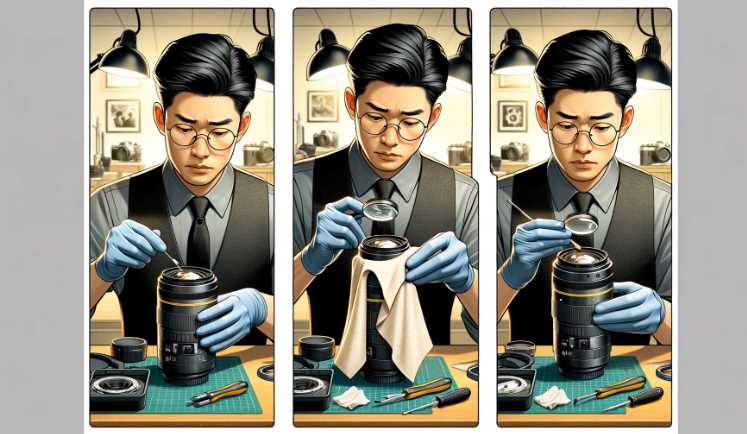
Different types of lenses demand tailored cleaning approaches to ensure optimal performance. Drawing from my personal experiences, here are five tips for cleaning specific Nikon lens types:
1. Prime Lenses:
- Tip: Prime lenses with a fixed focal length often have a wider aperture, making them more susceptible to dust and debris.
- Cleaning Approach: Pay extra attention to the front and rear elements. Use a lens brush and gentle circular motions to remove any loose particles.
2. Zoom Lenses:
- Tip: Zoom lenses have multiple moving parts, potentially trapping more dust.
- Cleaning Approach: Extend the lens fully and inspect for any trapped particles. Use an air blower to dislodge dust from the crevices before proceeding with regular cleaning.
3. Wide-Angle Lenses:
- Tip: Wide-angle lenses often capture expansive scenes, making any imperfections more noticeable.
- Cleaning Approach: Focus on the large front element, ensuring it’s free from smudges. Be meticulous in cleaning as any marks may affect the entire field of view.
4. Telephoto Lenses:
- Tip: Telephoto lenses have extended focal lengths, and maintaining precision is crucial for optimal performance.
- Cleaning Approach: Handle these lenses with extra care. Use a lens brush and air blower before applying a lens cleaning solution to ensure a thorough cleanse without compromising stability.
5. Specialized Lenses (e.g., Macro, Fisheye):
- Tip: Specialized lenses often have unique features that require special attention.
- Cleaning Approach: Understand the specific needs of your lens type. For macro lenses, focus on the intricate details, while fisheye lenses may require extra care due to their unique curvature. Adjust your cleaning approach accordingly.
These tips reflect the nuanced cleaning requirements of various Nikon lenses. By customizing your cleaning routine based on the lens type, you ensure that each piece of equipment receives the care it deserves, ultimately contributing to consistent and high-quality photographic results.
Let’s delve into troubleshooting these challenges with a table outlining common problems and effective solutions.
Troubleshooting Common Lens Issues

| Issue | Possible Causes | Solution |
|---|---|---|
| Fungus and Mold Growth | Prolonged exposure to moisture and inadequate storage. | Isolate the affected lens. Store in a dry, dehumidified environment. Consult professional cleaning if severe. |
| Moisture and Condensation | Sudden temperature changes or exposure to high humidity. | Allow the lens to acclimate to the environment gradually. Use a lens hood to minimize condensation. |
| Minor Scratches and Blemishes | Everyday wear and tear or contact with abrasive surfaces. | Apply a specialized lens polishing compound in circular motions to reduce the visibility of scratches. |
| Auto-Focus Issues | Contaminated lens contacts or damage to internal components. | Clean lens contacts with a soft cloth. If issues persist, consult professional repair services. |
| Lens Calibration Problems | Misalignment affecting accurate focus. | Use camera’s AF micro-adjustment feature or seek professional calibration services. |
Fungus and Mold Growth
Fungus and mold can thrive in humid environments, leading to lens deterioration. If detected, isolate the affected lens immediately and store it in a dry, dehumidified space. Seeking professional cleaning is advisable for severe cases.
Moisture and Condensation
Abrupt temperature changes or exposure to high humidity can result in moisture and condensation. Allow the lens to acclimate gradually, and use a lens hood to minimize condensation.
Minor Scratches and Blemishes
Daily wear can cause minor scratches. Apply a specialized lens polishing compound in circular motions to minimize their visibility and restore optical clarity.
Auto-Focus Issues
Contaminated lens contacts or internal damage can hinder autofocus functionality. Clean lens contacts using a soft cloth, and if issues persist, consider professional repair services.
Lens Calibration Problems
Misalignment affecting accurate focus requires attention. Utilize the camera’s AF micro-adjustment feature or seek professional calibration services to ensure precise focusing.
By understanding these common lens issues and employing the appropriate solutions, photographers can troubleshoot effectively and maintain the performance of their Nikon lenses over time.
Can I Clean the Outside and Inside of My Nikon Lens?
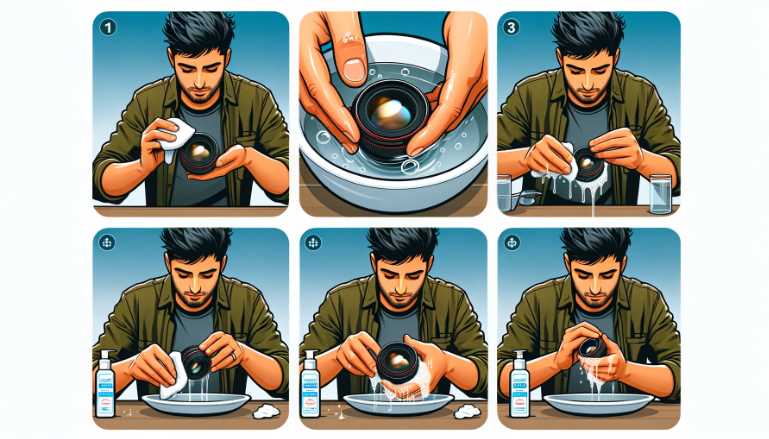
Yes, you can clean the outside and inside of your Nikon lens.
To clean the outside of your lens, ensure it is dry before using a microfiber cloth to wipe away dust and dirt. For stubborn dirt, use a slightly damp cloth or water sprayer to remove surface grime.
Which Type of Lens Cleaning Solution Should I Buy?
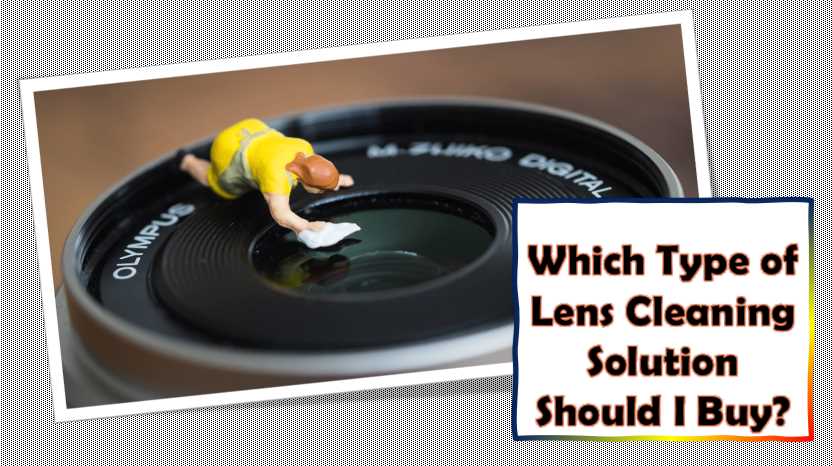
There are two types of lens-cleaning solutions:
1. Water-based cleaners
2. Oil-based cleaners
Water-based cleaners contain ingredients such as water, soap, and alcohol that can break down dirt and other contaminants on the surface of your lenses. They also have a smaller chance of causing damage to your lens than oil-based solutions because they don’t contain any abrasive particles or solvents that could scratch or etch the surface of your lenses.
Oil-based cleaners are suitable for removing grease and fingerprints because they can penetrate deep into the pores in the lens surface without being affected by oils or lubricants that can cause smudges and streaks on the lens.
We have listed some best and safe cleaning lens kits to clean the Lens body correctly:
Many cleaning products are available in the market, but it is always better to stick with trusted brands like Nikon.
Some of the benefits of using these branded products are:
• They have been tested and approved by experts and contain no harmful chemicals.
• A good reputation in the market for their quality, reliability, performance, and durability.
• Come with a money-back guarantee if you are unsatisfied with them.
How Should I Clean my Nikon Lens with Cleaning kits?
Now, let’s talk about how to clean your Nikon lens. First, detach the lens from the camera. Next, you need a manual blower to remove those pesky particles that get stuck behind the lens. Use the soft-bristled brush to remove the dust on the lens’s surface.
Gently clean your Nikon lens with a cleaning wipe/lens tissue. Then, gently apply a light coating of liquid cleaning spray to a microfiber cloth and rub it gently on the surface of the lens. The oil, smudges, dirt, and fingerprints will quickly come off.
See! It’s that easy! But these are just the necessary cleaning process. We will discuss every cleaning process for your Nikon Lens in more detail.
Using the Air Blower
First, you must use the manual hand air blower to remove all the light dust from the Nikon Lens surface. But kindly ensure that your Air Blower’s brand is good enough to produce the perfect air pressure for much better cleaning results. You can use our recommended Giottos Rocket Air Blower for excellent cleaning results. Now you can create the ideal amount of air pressure with your air blower and clean all those light dirt and dust from the lens surface. Blow it from a few centimeters away.
Soft Bristled lens Brush.
Now let’s use our Soft Bristled Brush to clean the remaining hard dust spots and dirt from the Nikon Lens Surface. But you should ensure your Soft Bristle Brush is made with camel or goat hair. It will save your Nikon Lens from getting scratched. Also, you can use the LensPen NLP-1 cleaning brush. It will give a superior solution.
Cleaning Wipes
You can use the Zeiss Lens Cleaning Wipes as we recommended. Because it’s super convenient, it gives spotless clean, Cost-effective while purchasing. Now use these wipes to gently clean the lens surface and remove the rear dust spots. Please do not rub it with too much force. It will help to remove all the dust marks from your Nikon lens surface.
Using the Liquid Lens Cleaning Solution Spray and Microfiber Cloths
We already recommended the Zeiss Lens Cleaning Spray and Eco-Fused Microfiber Cleaning cloths. These products are highly rated and 100% safe for applying on your Nikon Lens. Here’s how you will use them: spray some Zeiss Lens Cleaner on those cleaning cloths, then rub them on your Nikon Lens body surface in a circular motion for five to ten seconds.
Finally, for the finishing touch, take another dry Zeiss microfiber cloth/ lens tissue and gently wipe all over the lens body surface two times for a great ending to your complete cleaning session.
| Tips: |
| Keep your lens clean with lens tissue, and keep the rear cover on the lens. Dust can get in there, but it’s difficult to clean the lens if you remove the screws. Rear covers are always good for keeping dust out of your camera, so they are necessary for maintaining quality photography. |
Can I Clean Nikon Camera Lens with Alcohol?
Yes, you can clean a Nikon lens with alcohol. However, this is not recommended because it will degrade the quality of your pictures and potentially damage the camera lens.
To clean a camera lens with alcohol:
1) Take off the Nikon lens cap and wipe the outside of the lens with a soft cloth to remove any dirt or dust particles.
2) Fill a small bowl with water and add 1-2 drops of dish soap to make a soapy solution.
3) Dip an old toothbrush into the soapy solution and gently scrub away any stubborn stains on your camera lens that have been left behind by fingerprints or other contaminants that have settled on your Nikon lens over time.
How do you clean the dust out of a Nikon lens?
There are a few ways to clean the dust off your camera lens.
1. Cleaning it with a cloth is probably the most convenient method, but it is not always practical. A cloth can be used to wipe off the surface of the lens, or in some cases, it can be dipped into a cleaning solution.
2. Using a cleaning kit: Most of these kits have a soft brush and blower that you use to blow air onto the lens, which then dislodges dust particles and other debris from the surface of your lens.
3. Vacuum cleaner: If you don’t want to invest in one specifically for this purpose, then any vacuum cleaner will do, as long as it has an attachment designed for small objects like camera lenses (most regular vacuums don’t).
What household item can I use to clean my Nikon camera lens?
A practical method of cleaning a camera lens is to use a microfiber cloth. Another option would be to use a lens cleaning fluid that you can buy at any camera store.
You can also clean your lens with baby wipes, but this should only be done when necessary as it may not work as well and could scratch the surface of your lens.
How do you clean a blurry camera lens?

1. Put the camera lens in a bowl of hot water and then add a few drops of dish soap.
2. Using your fingers, rub the dirt from the lens with a wet cloth or paper towel until you can see through it again.
3. Put rubbing alcohol on a cotton ball and wipe away any remaining grime from the lens before putting it back into your camera body.
How do I open my camera lens to clean it?
Your camera’s lens is generally on the front of the camera, so it’s easy to get at.
First, ensure you have turned off your camera and removed any memory cards from the slot.
Next, remove the battery if it is still in place. This will prevent accidental damage to your camera while cleaning.
Now you can use a cotton swab dipped in rubbing alcohol or other similar cleaning solution to gently clean away dust and debris from around the lens barrel. You may also use a microfiber cloth with a bit of soap added to give it extra scrubbing power.
Does dust lens affect image quality?
Nikon lenses are not affected by dust and have a special coating that repels dirt and dust particles.
There is no harm in cleaning your lens with a soft cloth or tissue to remove any small particles that may be on the lens.
How much does Nikon charge for lens cleaning?
Nikon charges $59.95 for the kit, which includes one lens (you can buy multiple kits). The shipping cost is included in the price of the equipment, so it would be $59.95 + shipping per camera lens that you need to clean with this kit.
How do you remove fungus from a Nikon lens?
There are a few ways to remove fungus from a Nikon lens.
First, you can try cleaning the lens with water and rubbing alcohol. You should also ensure that there is no moisture present on the surface of the lens when you start cleaning it.
Another way to remove fungus is by using canned air. Simply blow into the airstream at high speed and watch as any fungus particles get sucked up by the air stream and deposited in your trash can or another designated place for disposal.
Finally, if you have a Nikon DSLR camera body with a removable mirror, you can replace the mirror assembly without having to do anything else to fix this problem.
How do you clean the inside of this lens?
The inside of a Nikon lens is not easily accessible, so the best way to clean it is to use a brush or cleaning cloth and lens tissue.
However, if you don’t have these items at hand, then you can use the following steps:
1. Remove any filters from the lens.
2. Turn off your camera and remove the battery if possible.
3. Take out your camera’s memory card (if there is one) and put it in an empty slot on your computer or other devices that can read memory cards.
4. Hold the lens’s front element over an air-tight container with just enough water to cover it but no more than halfway up its side, like a small bowl or dish, for example.
How to clean the lens Nikon D90?
To clean the lens of your Nikon D90, you need to:
Take out the camera battery.
Ensure that the lens is not attached to the camera body or any other lenses on it.
Wipe off any dirt or dust with a microfiber cloth and ensure no streaks on the glass surface.
If there are streaks, use a wet lens tissue or cloth with water and then dry it using another dry lens tissue or cloth until all smudges have been removed from the surface of the lens glass.
Apply a drop of neutral detergent solution (NDS) onto a microfiber cloth and apply it to the front element of your lens for about 30 seconds before wiping off any residue left behind by NDS onto another clean piece of microfiber cloth so as not to leave any streaks behind on your viewfinder screen, flash window, etc.
How often should you clean your lens?
You should clean your camera, lens, or binoculars every time you use them. It is recommended that you do this every time you are done using them to avoid any unwanted build-up of dust and dirt on the lenses.
If you are shooting indoors, you should clean your lens after each use, and if you are shooting outdoors, it is recommended to clean the lens after every 10-15 shoots.
Final Words:
Now that we’re all done with this discussion, you should better understand how to clean your Nikon Lens. You can clean the outside and inside of your lens with these methods. Be careful when cleaning the inner parts of the lens, but most importantly, be gentle. Follow these instructions and use our recommended cleaning kits to achieve the best results. A good idea would be to clean your lens twice per week.

I am an enthusiastic student of optics, so I may be biased when I say that optics is one of the most critical fields. It doesn’t matter what type of optics you are talking about – optics for astronomy, medicine, engineering, or pleasure – all types are essential.
Last update on 2025-07-19 / Affiliate links / Images from Amazon Product Advertising API
Table of Contents






Pingback: How to Clean Laser Lens: 7 Easy Steps to Follow