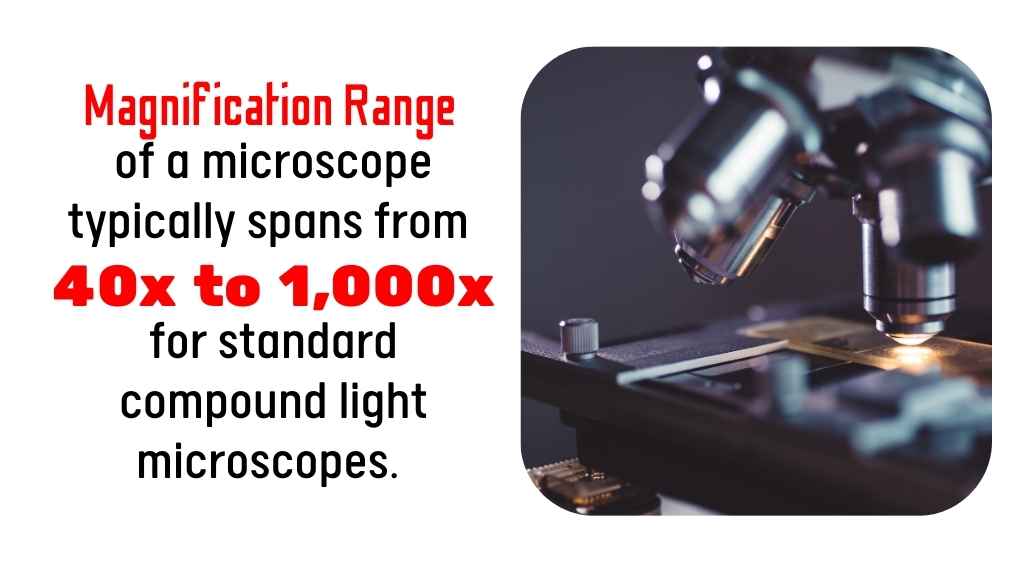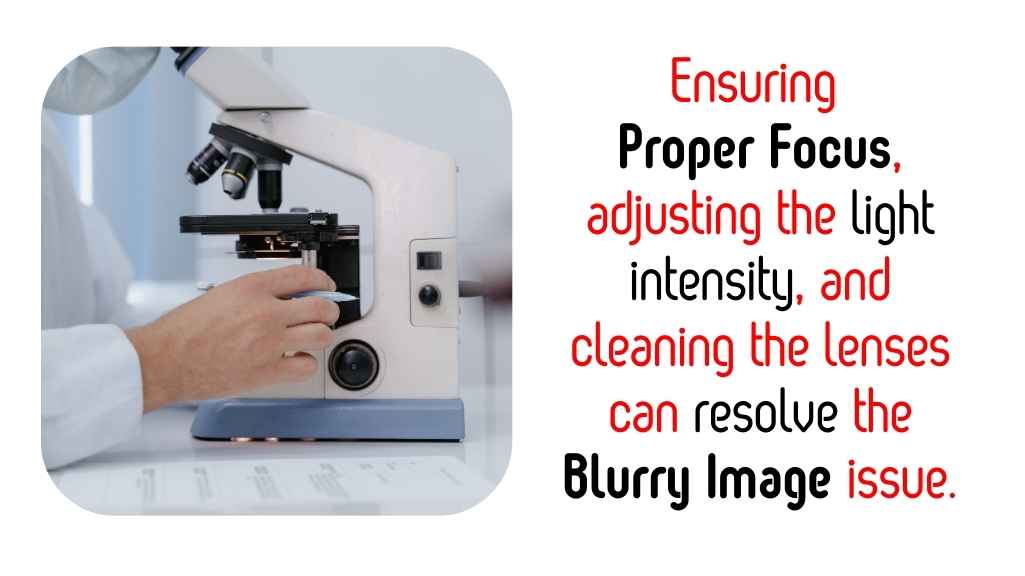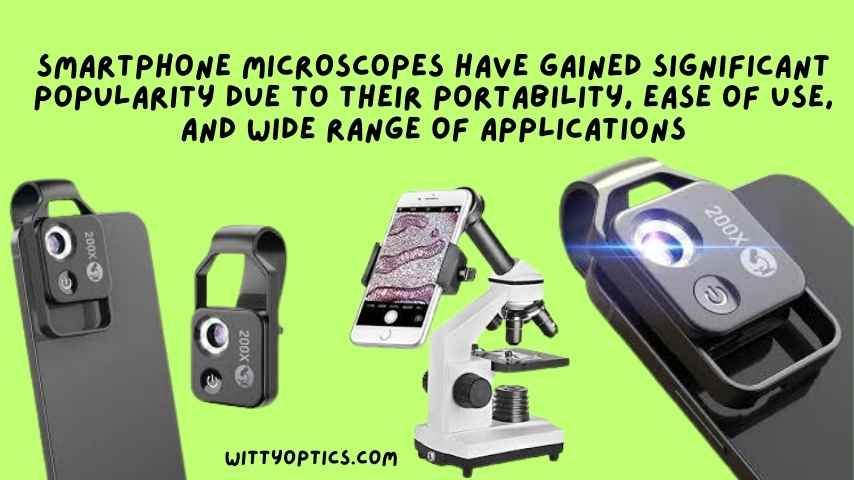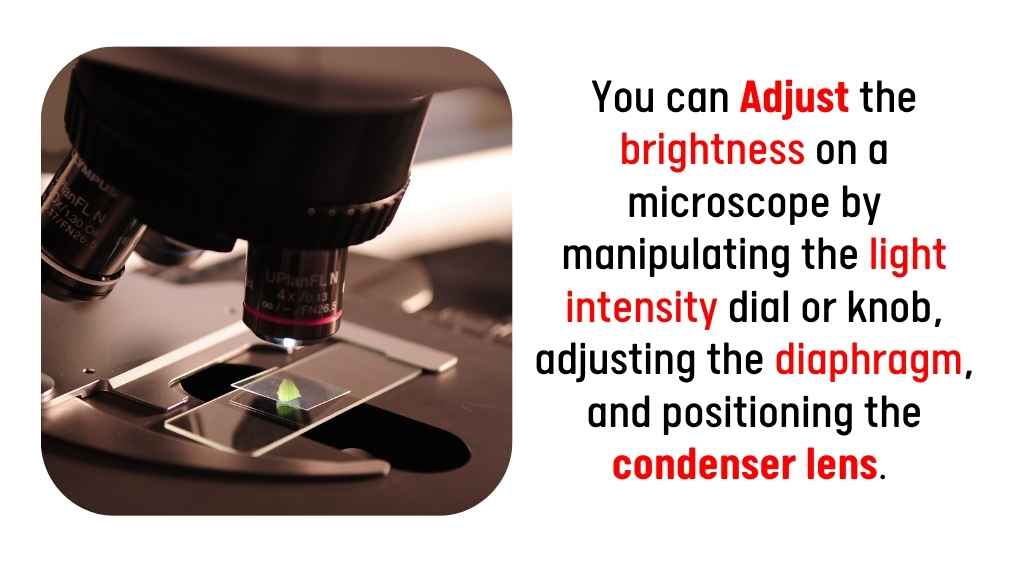6 Reasons Why You Need Microscope For Parasites: What It Is and How To Use It (Video Guide)
Parasites are a big problem for many people, especially those who live in developing countries. Chronic infection by parasites can lead to serious health problems, including an increased risk of death. Fortunately, there are some simple and easy ways to treat and get rid of these parasites. One of the most effective ways is to […]