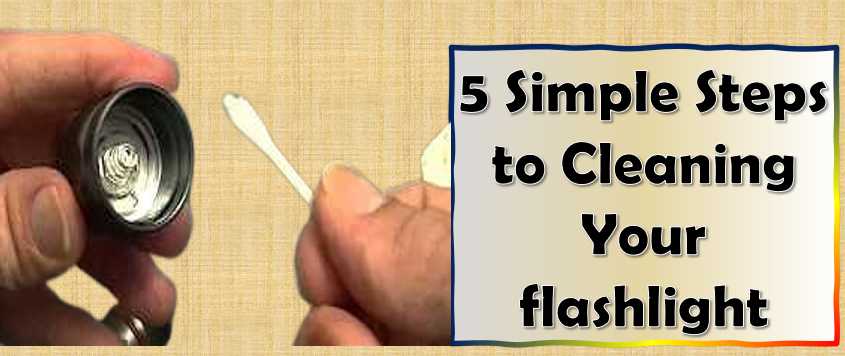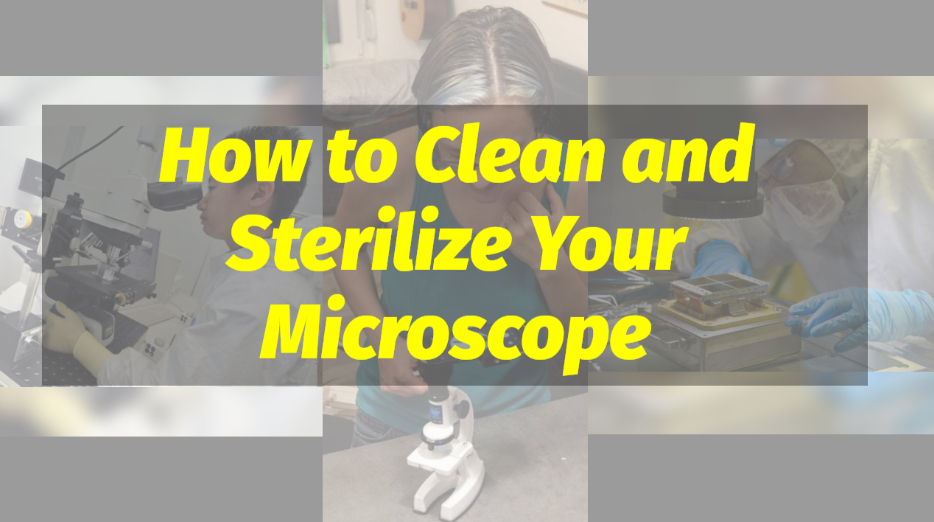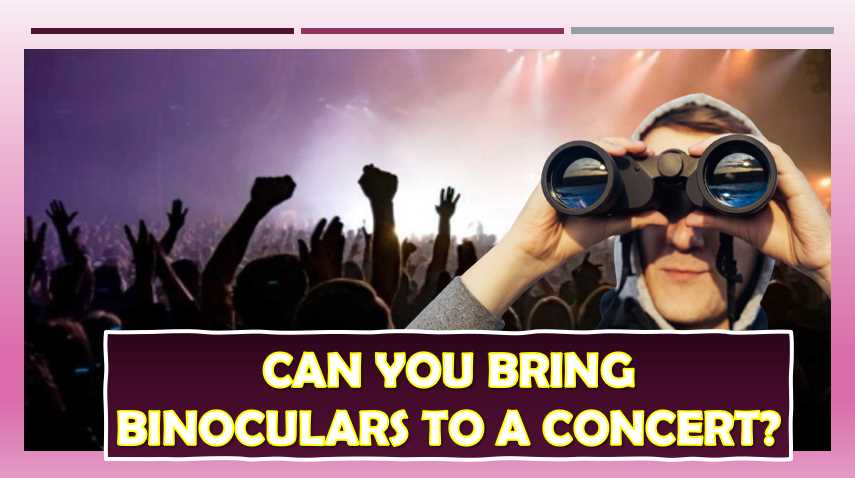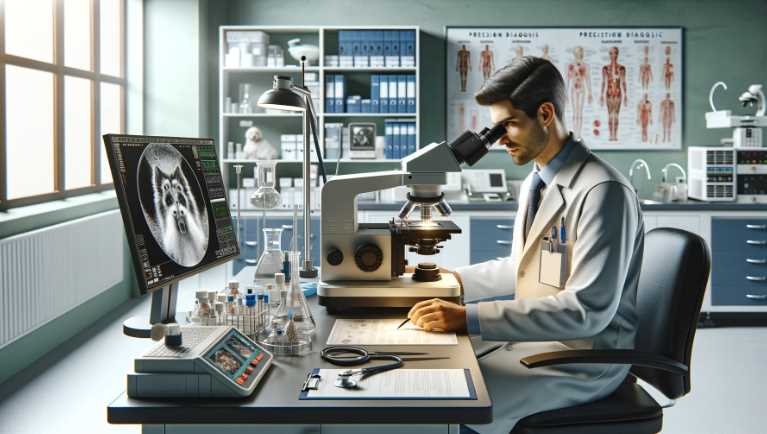Elikliv 10.1 Inch Autofocus 4K HDMI Digital Microscope: Exceptional Autofocus Technology
Elikliv 10.1 Inch Autofocus 4K HDMI Digital Microscope (Model EM4K-AF Flex) is a game-changer for electronics repair, coin examination, and intricate detail analysis. Combining cutting-edge autofocus technology, a 4K UHD screen, and versatile usability, this digital microscope is a tool designed for professionals and hobbyists alike. Based on my experience, this microscope stands out for […]
Elikliv 10.1 Inch Autofocus 4K HDMI Digital Microscope: Exceptional Autofocus Technology Read More »