Maintaining the cleanliness of a laser lens is crucial for the optimal performance and longevity of various devices. A dirty lens can significantly impact functionality, whether it’s a CD/DVD player, a laser printer, or a high-end scientific instrument. This comprehensive guide will explore the importance of keeping your laser lens clean, signs of a dirty lens, and the consequences of neglecting this vital maintenance task.
When it comes to cleaning lenses, you have a variety of options. There are many different types of lens cleaners available on the market, but they all have advantages and disadvantages. To find out which is best for your lens, check out our recommended solutions below.
| Image | Product | Detail | Price |
|---|---|---|---|
 | 13 in 1 Fiber Optic Cleaning Tool kit |
| See on Amazon |
 | YICIZOL Optic Fiber Cleaning Inspection Kits |
| See on Amazon |
 | Camera Lens Cleaning Kit, 10-in-1 Camera Cleaning Kit |
| See on Amazon |
 | Professional DSLR Camera Cleaning Kit |
| See on Amazon |
 | AmScope MLA-Kim Microscope Maintenance Kit |
| See on Amazon |
Before we learn how to care for the laser lenses, we need to know how to remove parts like the lens holder of the machine. To read all about it, check out the instructions.
What can I use to clean the laser lens?
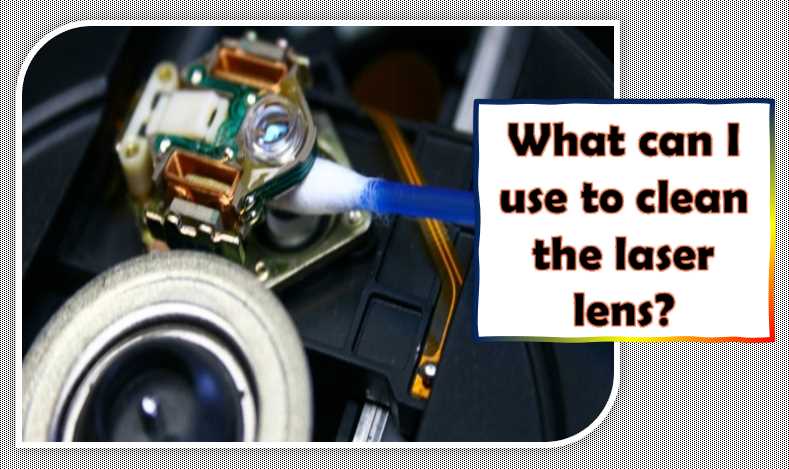
There are a few ways to clean laser lenses:
1, Use a lint-free cloth to remove any dirt and dust from the lens before cleaning it with the following products
a. A soft cloth that has been soaked in isopropyl alcohol (isopropanol)
b. Isopropyl alcohol wipes
Understanding Laser Lens Cleaning
The laser lens plays a pivotal role in the functionality of devices such as CD/DVD players, laser printers, and scientific instruments. Over time, contaminants like dust, fingerprints, and other debris can accumulate on the lens, affecting performance. Recognizing the signs of a dirty lens is essential for timely intervention.
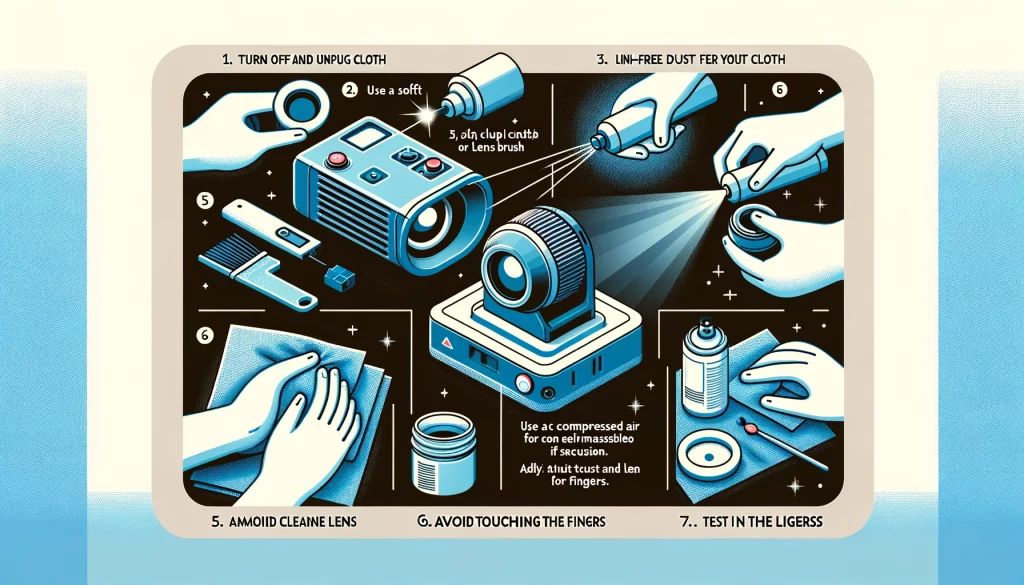
Signs of a Dirty Lens and Consequences
A dirty laser lens may manifest through blurry images, erratic printing, or skipping during playback. Neglecting to clean the lens can lead to permanent damage, reduced device lifespan, and compromised output quality.
Preparing for Cleaning
Before delving into the cleaning process, it’s crucial to take some preparatory steps to ensure the safety of both the lens and the device.

Safety Precautions
Always power off and disconnect the device before attempting to clean the laser lens. This prevents accidental damage and ensures a safe cleaning environment. Additionally, grounding yourself or using an anti-static wrist strap helps mitigate the risk of electrostatic discharge.
Tools and Materials
To clean a laser lens effectively, gather the necessary tools and materials. These include a can of compressed air, a soft microfiber cloth, a lint-free Q-tip or a lens pen, and a suitable cleaning solution. Select the cleaning solution based on the type of contaminants present on the lens.
5 Step-by-Step Cleaning Process
Cleaning a laser lens involves a systematic approach to ensure thorough removal of contaminants without causing damage. Let’s explore each step in detail.
A. Inspection
Begin by inspecting the lens for visible contaminants. Identify the type of dirt or debris present to determine the appropriate cleaning method. If the lens is heavily soiled, it may require specialized cleaning solutions.
B. Dust Removal
Use compressed air to remove loose dust particles from the lens. Ensure the can is held upright during application to prevent any propellants or liquids from escaping. Adjust the air pressure according to the device’s specifications to avoid potential damage.
Common Compressed Air Pressure Settings
| Device Type | Recommended Air Pressure |
|---|---|
| CD/DVD Players | 20-30 PSI |
| Laser Printers | 15-25 PSI |
| Scientific Instruments | Varies based on model |
C. Cleaning Solutions
Select a cleaning solution suitable for the type of contaminants on the lens. Avoid alcohol-based solutions for certain lenses, as they may cause damage. Apply the solution sparingly and in a controlled manner to prevent any liquid from seeping into the device.
| Contaminant | Recommended Cleaning Solution |
|---|---|
| Dust and Dirt | Isopropyl alcohol or lens-cleaning solution |
| Fingerprints | Distilled water with a small amount of dish soap |
D. Microfiber Cloth
When wiping the lens, use a clean and soft microfiber cloth. Employ a gentle, circular motion to avoid streaks or damage. Ensure the cloth is free from any abrasive particles that could scratch the lens.
E. Q-tip or Lens Pen
For precision cleaning, use a Q-tip or a lens pen. Ensure these tools are clean and free from debris before application. Use them delicately to avoid scratching the lens surface.
| Contaminant | Preferred Tool |
|---|---|
| Dust and Dirt | Q-tip or Lens Pen |
| Fingerprints | Lens Pen |
3 Tips and Best Practices
Maintaining a regular cleaning schedule is essential for optimal device performance. Consider the following tips and best practices to ensure effective lens cleaning.
- Frequency of Cleaning: The frequency of cleaning depends on the device type and the environment. Devices in dusty environments may require more frequent cleaning.
- Additional Precautions for High-End Equipment: High-end scientific instruments may have specific cleaning requirements outlined in the manufacturer’s guidelines. Always refer to these guidelines for specialized equipment.
- Tips for Maintaining a Dust-Free Environment: Minimize dust accumulation by keeping devices covered when not in use and placing them in clean, well-ventilated areas.
3 Common Mistakes to Avoid
While cleaning a laser lens, it’s crucial to avoid common mistakes that could lead to damage or ineffective cleaning.
- Using Abrasive Materials or Incorrect Cleaning Solutions: Abrasive materials and incorrect cleaning solutions can scratch the lens surface. Always use recommended tools and solutions.
- Cleaning a Powered-On Device: Cleaning a lens while the device is powered on increases the risk of damage. Ensure the device is completely powered off before beginning the cleaning process.
- Overlooking Hidden Areas Around the Lens: Contaminants may accumulate in hidden areas around the lens. Take extra care to inspect and clean these areas during the cleaning process.
Can I use a cotton swab as a match?
No. Use cardboard or wooden swab holders only, and acetone will dissolve the plastic holders of the swab.
Before cleaning the lens using acetone, clean any sneezing or breathing stains using distilled water and let it dry.
You do not have to follow the following steps unless the lens is still not cleaned.
Take a new cotton swab and soak it in pure and distilled vinegar. Using a little pressure, clean both sides of the lens.
Now soak another cotton swab in acetone and use it to clean off vinegar residues. For the liquid to evaporate, remember to use slight pressures.
What can I use if I don’t have acetone?
You can use some methyl or ethyl alcohol instead of acetone. You might use it, but alcohol evaporates slowly compared to acetone and might leave residues on the lens. Therefore, it is better to use acetone.
If the lens has scratches or burns, you cannot clean it properly and have to replace it.
When using acetone, be careful as it is highly flammable. Please avoid contact with your skin and keep it out of children’s reach. Before using acetone, see if there is any restriction in the manual.
Here are a few points that you should remember about different laser optics-
For metal optics, metal polishers can be used for cleaning. Use the latex glove to remove stubborn marks and follow steps 1 and 2.
Do not follow any of the steps above for mirrors coated with soft gold, as the mirrors have delicate surfaces. A non-contact method is preferred, like rinsing with acetone and spraying dry nitrogen.
For mirrors coated with solid gold, follow steps 1 through 4. These mirrors have harsh surfaces; therefore, you can use acetone. But the mirrors cannot come in contact with water, as the coatings may peel off if it comes in contact with water.
For Zinc Selenide (ZnSe) focusing lenses, you blow off any dirt from the surface of the lens using compressed air. Then follow steps 1 and 2.
How to clean laser focus lenses and mirrors?
You can clean laser focus lenses and mirrors with a rag soaked in rubbing alcohol.
Cleaning lenses or mirrors are essential to maintain their clarity. Cleaning the lenses of your eyeglasses can help prevent eye infections caused by microbes on the surface of your lens.
Blow off any dirt using compressed air or a soft-haired brush.
Take the lens out and wash it with the cleaning liquid.
Take a drop of the cleaning liquid and let it stay on the lens for a minute.
Using a lens tissue, wipe the fluid off.
Avoid doing the following-
Do not touch the lens with bare fingers.
Avoid any contact between the lens or the material and your skin.
Do not wear cotton gloves.
Avoid using lenses that are burnt or scratched.
How often should I clean my laser lens?
It would be best to clean the laser lens daily to prevent dust from getting in the tube and causing static.
If the lens does get damaged, it’s best to stop using it until you can get a new one, as the lens requires exact alignment to work, and replacement will be difficult.
Can you clean a laser lens with rubbing alcohol?
No, you cannot clean a laser lens with rubbing alcohol. The main ingredients in rubbing alcohol are isopropyl alcohol and water, which are unsuitable for cleaning lasers because they can break down the lens material.
Instead, it would be best to use a cleaner designed for your specific laser lens.
How do you clean a fiber laser lens?
To clean a fiber laser lens, you will need to use a mild detergent. You can also use a cotton swab and put it in some alcohol or water for about 20 minutes.
If the lens is heavily soiled, you may need to take it apart and soak the components in some solvent before cleaning them individually.
Does isopropyl-alcohol damage lens coating?
It is not recommended to use Isopropyl alcohol on lenses with coatings because it can damage the coating.
However, it is okay to use Isopropyl alcohol if you use old lenses that do not have any coatings.
How do you make a lens-cleaning solution?
To make a lens cleaning solution, you need to mix distilled water and isopropyl alcohol. Then add some distilled vinegar to the mixture.
Once this preparation is done, pour the solution into a spray bottle and shake it well before spraying it on your lenses. That will clean the dirt off your lenses without any residue.
Final Words:
As a professional optometrist, I have had the opportunity to work with many different types of lenses. I’ve used many different lens-cleaning solutions over the years, but none were as effective as the one listed below.
If you use your laser to do eye exams or want to ensure that your lenses are clean and ready for use, this is the solution for you! This is an easy-to-follow guide on how to clean your laser lens using just a few household items. I hope this guide helps you get back to work faster than ever!
VIII. Resources and References
For those looking to delve deeper into the world of laser lens cleaning, here are some recommended resources and references:
- Manufacturer Guidelines: Check the official guidelines provided by the manufacturer for specific devices.
- Cleaning Products: Explore a range of recommended cleaning products and tools.
- Scientific Studies: Delve into scientific studies that highlight the impact of lens cleanliness on device performance.
By consulting these resources, you can enhance your understanding of laser lens cleaning and make informed decisions for maintaining your devices.

I am an enthusiastic student of optics, so I may be biased when I say that optics is one of the most critical fields. It doesn’t matter what type of optics you are talking about – optics for astronomy, medicine, engineering, or pleasure – all types are essential.
Table of Contents

