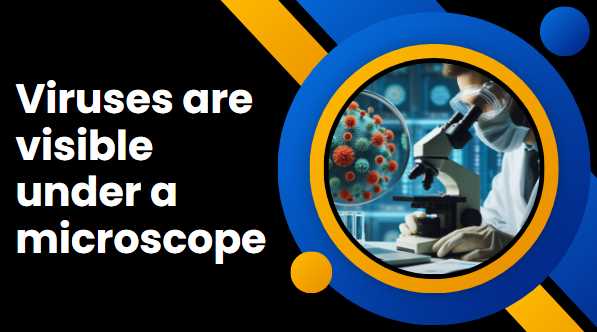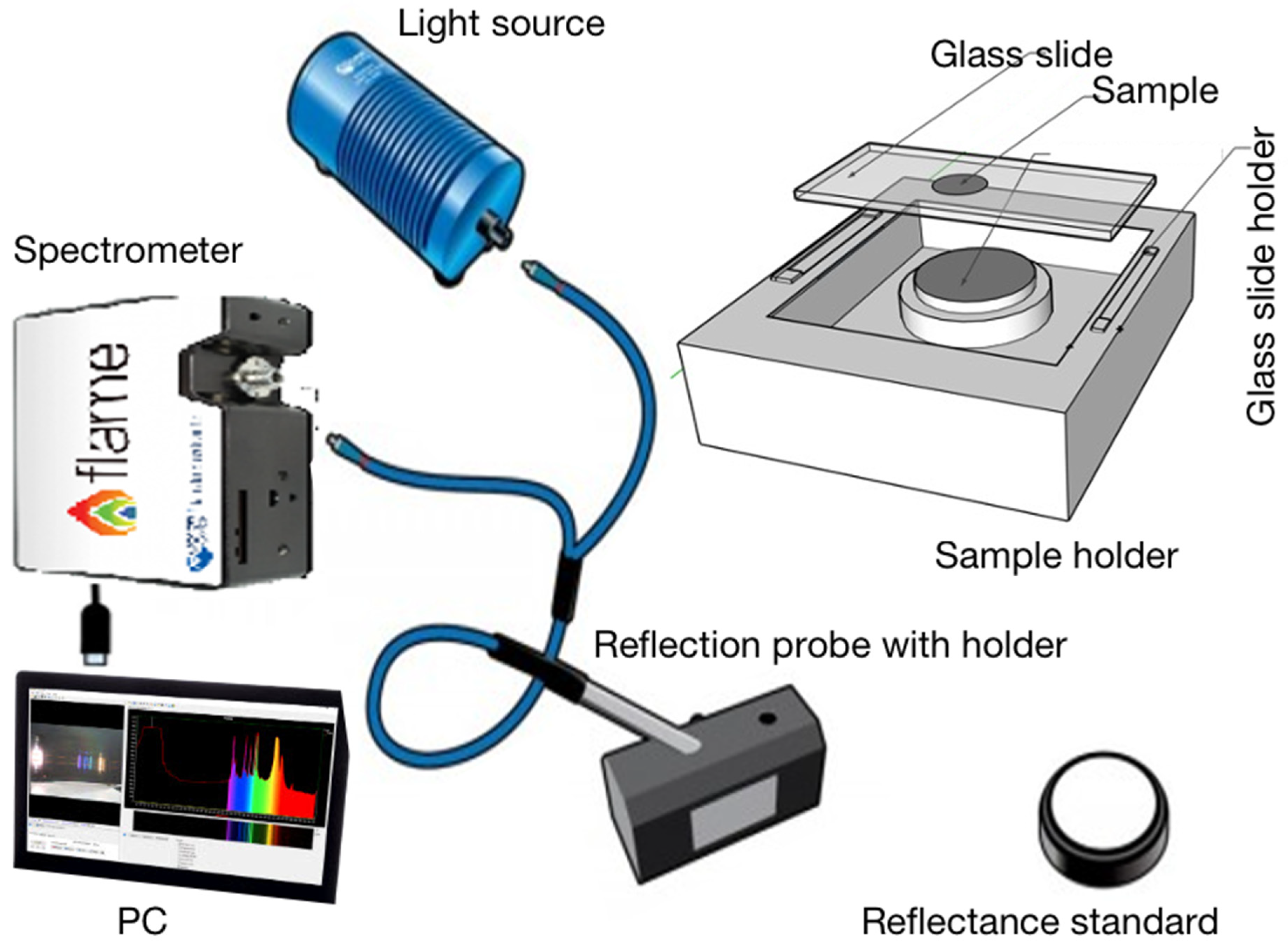Yes, viruses are visible under a microscope. They are too small to be seen without magnification.
When viewed under a microscope, viruses appear as tiny particles with unique shapes and structures. Their size and features can vary depending on the type of virus. Scientists and researchers use powerful microscopes to study viruses and understand their characteristics, behavior, and impact on living organisms.
The ability to visualize viruses under a microscope is essential for studying and developing treatments and vaccines to combat viral infections. Through advanced imaging techniques, researchers continue to uncover valuable insights into the world of viruses and their potential effects on human health and the environment. Understanding the visual aspects of viruses plays a crucial role in combating various viral diseases and improving public health.
| Virus Name | Average Size (nm) | Visualization Technique |
|---|---|---|
| Influenza Virus | 80-120 | Electron Microscope |
| SARS-CoV-2 | 50-200 | Electron Microscope |
| Human Papillomavirus | 50-60 | Electron Microscope |
| HIV | 80-120 | Electron Microscope |
| Adenovirus | 70-100 | Electron Microscope |
What Is A Virus?
A virus is a microscopic infectious agent that can only replicate within the cells of a living organism. It is composed of genetic material, either DNA or RNA, surrounded by a protein coat. Definition: Viruses are non-living entities that depend on a host for survival and reproduction. They are much smaller than bacteria and can only be seen under an electron microscope. Characteristics: Viruses lack the cellular structure of bacteria and cannot carry out metabolic processes on their own. They are known for their ability to cause various diseases in humans, animals, and plants, making them significant subjects of study in the field of microbiology.
Structure of A Virus
Viruses are not visible to the naked eye and can only be observed under a microscope. Their structure consists of a genetic material, either DNA or RNA, enclosed within a protein coat called a capsid. Some viruses also have an outer lipid envelope surrounding the capsid. The size and shape of viruses vary greatly, with some being spherical, helical, or complex in structure. Depending on the type of virus, their dimensions can range from 20 to 400 nanometers.
Microscopy Techniques For Visualizing Viruses
Microscopy techniques play a crucial role in visualizing viruses and understanding their characteristics. Light microscopy, also known as optical microscopy, is one such technique that uses visible light to observe samples. With the help of lenses and light sources, it allows scientists to magnify viruses and study their structure. However, due to the limited resolution of light microscopy, viruses may not always be visible at their actual size.
Electron microscopy, on the other hand, offers higher magnification and resolution. By using a beam of electrons instead of light, it enables researchers to examine viruses in greater detail. The high resolution provided by electron microscopy allows for visualization of even smaller viruses and their intricate structures.
Fluorescence microscopy is a specialized technique that involves the use of fluorescent dyes to label specific parts of the viruses. By emitting light at different wavelengths, these dyes help in visualizing and distinguishing different components of the viruses. Fluorescence microscopy is particularly useful in studying viral replication and understanding interactions between viruses and host cells.
| Microscopy Technique | Advantages |
|---|---|
| Light Microscopy | Easy to use and allows observation of live viruses |
| Electron Microscopy | Provides high-resolution images and reveals intricate viral structures |
| Fluorescence Microscopy | Enables visualization of specific viral components and their interactions |
Can Viruses Be Seen Under A Light Microscope?
Viruses are often too small to be seen under a light microscope due to their tiny size, typically ranging from 20 to 300 nanometers. However, there are some exceptions to this rule. Poxviruses and Papillomaviruses are examples of viruses that can be observed using a light microscope. These exceptional cases are possible because these viruses are relatively large compared to other viruses.
Despite these exceptions, light microscopy has limitations when it comes to visualizing viruses. The resolution power of a light microscope is limited by the wavelength of visible light, which is around 400 to 700 nanometers. Since viruses are much smaller than this wavelength, they are often not visible under a light microscope. For observing smaller viruses, such as influenza viruses or HIV, more advanced techniques such as electron microscopy or scanning electron microscopy are required.
It is important to note that even though viruses may not be visible under a light microscope, they play a significant role in many aspects of our lives. Understanding their structure and behavior is crucial to developing effective treatments and prevention strategies.
Visualizing Viruses Using Electron Microscopy
Electron microscopy enables the visualization of viruses due to its high magnification capabilities. This powerful tool can capture detailed images of viruses, allowing scientists to study their structure and characteristics. By using electron microscopy, researchers have been able to obtain striking images of viruses at an ultra-high resolution, providing valuable insights into their morphology and behavior. This technology has revolutionized the study of viruses by offering a closer look at their intricate features and allowing for a deeper understanding of their impact on living organisms.
| Capabilities of electron microscopy | Examples of virus images obtained through electron microscopy |
|---|---|
| High magnification | Images of influenza virus, HIV, and herpesvirus |
| Ultra-high resolution | Detailed visualization of Zika virus and Ebola virus |
| Structural analysis | Capturing the morphology of SARS-CoV-2 |
Final Words:
Viruses are microscopic organisms that cannot be directly observed under a regular light microscope. However, with the use of electron microscopes, scientists have been able to capture detailed images of viruses, revealing their intricate structures. These technologies have greatly contributed to our understanding of viruses and their pathogenic characteristics.
By studying viruses at the microscopic level, researchers can develop effective strategies to combat and manage viral infections.