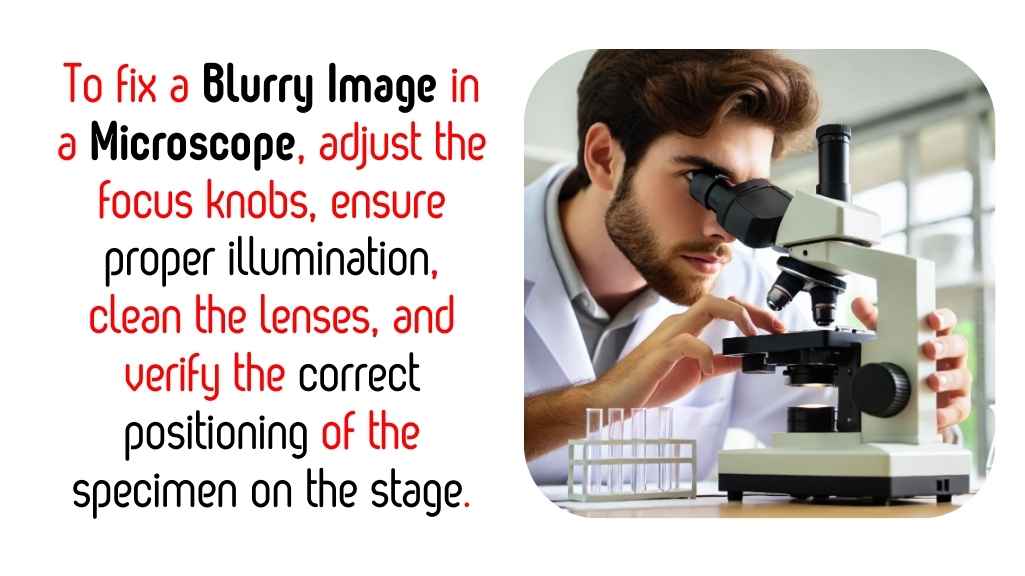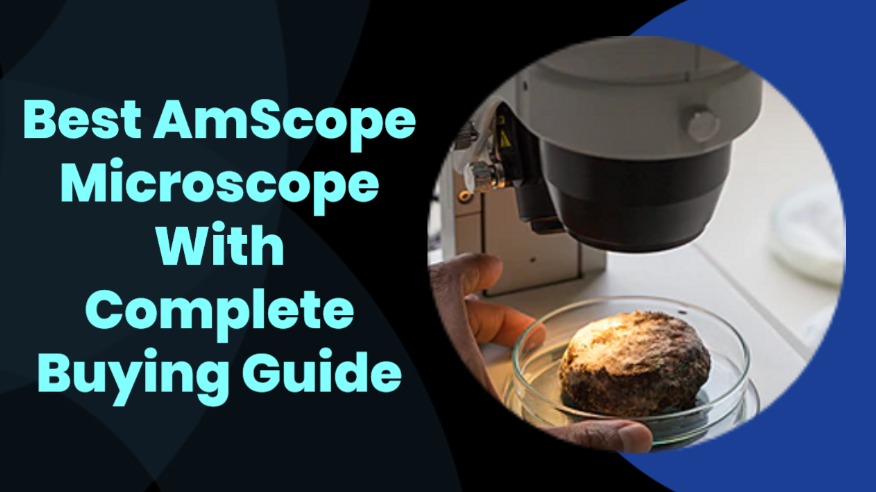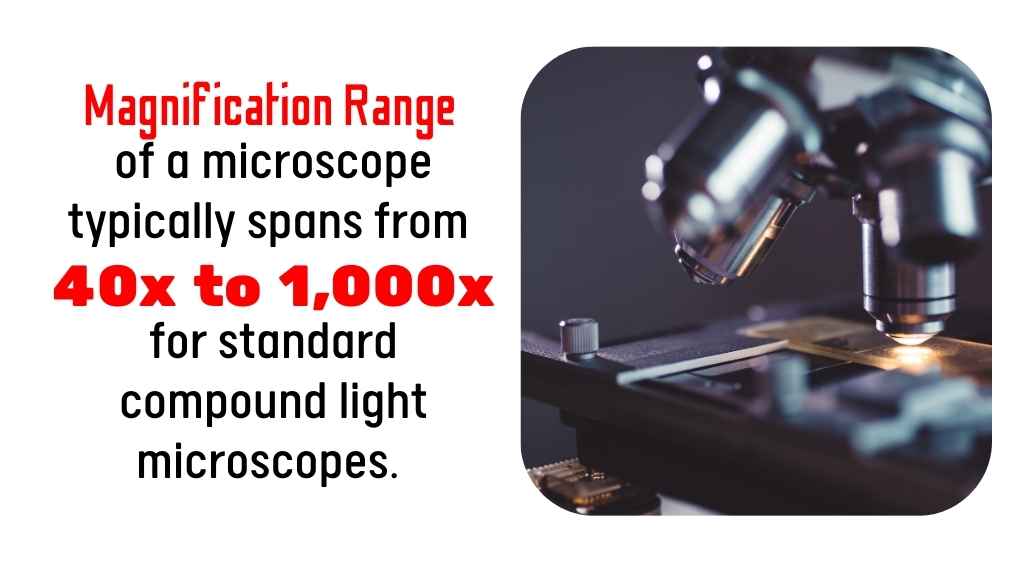What Part of a Microscope Helps Adjust the Brightness?
The diaphragm or illuminator control of a microscope is used to adjust the brightness of the light illuminating the specimen. Microscopes require proper lighting to clearly view specimens. The diaphragm, often located beneath the stage, regulates the amount of light passing through the slide by adjusting its aperture size. Meanwhile, the illuminator control, typically an […]
What Part of a Microscope Helps Adjust the Brightness? Read More »