Elikliv 4.3 Inch Digital Coin Microscope is an excellent choice for hobbyists and professionals interested in coin inspection. It offers high magnification, a user-friendly design, and additional features like an adjustable LCD screen, making it a valuable tool for detailed analysis.
Elikliv digital microscope stands out for its compact yet versatile features. Its 4.3-inch LCD screen eliminates the need for constant eye strain from traditional eyepiece microscopes. The device supports magnification levels between 50x and 1000x, ideal for examining the fine details of coins, stamps, and other small objects.
The microscope’s built-in adjustable LED lights provide consistent illumination, ensuring you see every detail clearly. Additionally, it allows image and video capturing on a microSD card (up to 32GB), making it convenient for documenting findings. Powered via USB or rechargeable batteries, the Elikliv microscope is portable and suitable for fieldwork or home use.
- 4.3'' Crisp Display: With 720P HD digital imaging, the LCD screen displays real-time clear images and good quality videos in full lighted view with 8 LED fill lights; A large screen enhances ergonomics and eliminates eye and neck strain
- Powerful 1000x Magnification: This microscope for adults allows you to zoom in and see the incredible details at a magnification range from 50x to 1000x; The actual magnification differs due to the screen size, the distance between the camera and object
- Microscope to PC Larger View: Connect this electronic microscope effortlessly to Windows or MacBook for viewing on a larger scale, and share live images with multiple viewers; Also easily saving and organizing your images or videos for better analysis
- Enhanced Viewing with LED Lighting: This handheld microscope features 8 adjustable LED lights that provide optimal illumination, ensuring clear and detailed observations even in low-light conditions, and improving image quality
- Widely Used, Great Gift: Suitable for circuit board inspection, coins, jewelry, and stamps, watch, clock repair, skin detection, kids STEM education, textile industrial, QC inspection and more
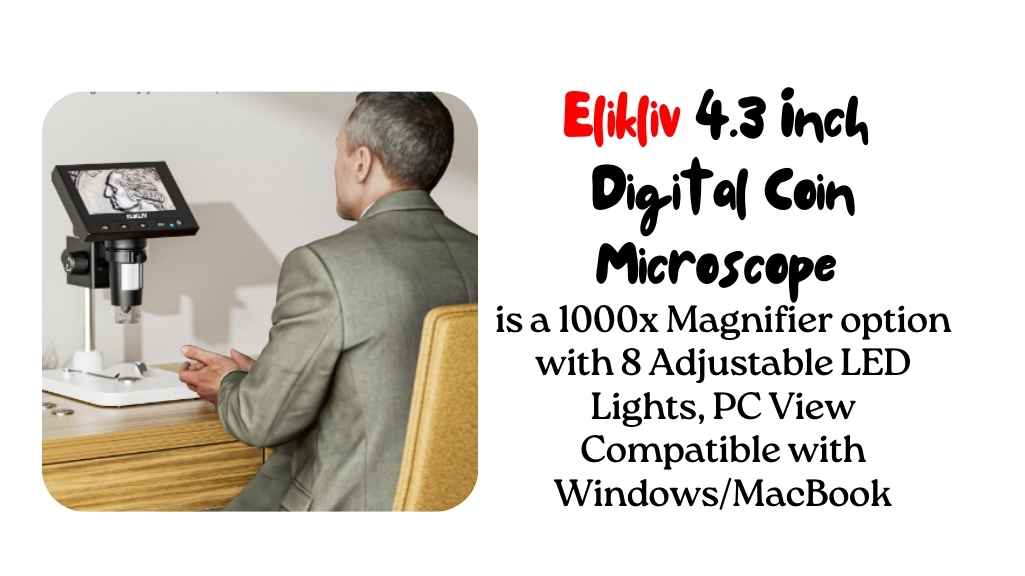
The Elikliv 4.3 Inch Digital Coin Microscope boasts a clear and crisp display that offers excellent image quality for both close-up and detailed examinations. The 4.3-inch LCD screen allows for easy viewing, with a real angle of view at 16 degrees that enhances the user experience by reducing neck strain during extended use. The screen’s clarity ensures that intricate details of coins, plants, or electronics are visible with great precision.

For users who need to zoom in on specific features, the 1000x magnification offers a detailed view, though some users report slight shaking when adjusting the focus. However, this is a minor issue that typically resolves on its own after a few moments. The screen’s display is bright and adjustable, with multiple levels of LED light intensity. This ensures that users can work in various lighting conditions, whether in low-light environments or under bright lights.
Ease of Use
The Elikliv 4.3 Inch Digital Coin Microscope stands out for its simplicity and ease of use. Setting it up is quick and intuitive—there’s no complicated assembly or tricky instructions. Simply attach the stand to the base, and you’re ready to go. The microscope can be used both plugged in and unplugged, offering excellent flexibility. When you’re on the go or working in a location without an outlet nearby, the rechargeable battery comes in handy, providing up to a few hours of continuous use on a single charge. This makes it ideal for fieldwork or traveling between locations.
The included adjustable LED lights are another excellent feature, allowing you to fine-tune the lighting based on your specific needs. Whether you’re working in bright daylight or a dimly lit room, the brightness control ensures that you have the ideal lighting for your task. This level of control is perfect for ensuring clear and consistent visibility, whether you’re inspecting small details on coins, studying a plant specimen, or working on intricate electronics. The user-friendly design makes it suitable for beginners and seasoned professionals alike, ensuring that anyone can jump right in and start using the microscope with ease.
Portable and Flexible Design
One of the standout features of the Elikliv Digital Coin Microscope is its portability. The ability to detach the screen from the stand is particularly useful for users who need to move around or work in different environments. This flexibility allows you to inspect objects wherever you go, whether you’re examining coins in your home office, inspecting plants outdoors, or working on electronics in a different location. The portability makes this microscope an excellent choice for those who don’t want to be confined to a single workspace.

In addition to being portable, the Elikliv microscope’s lightweight design ensures that it won’t take up much room in your bag or toolbox. You won’t have to worry about lugging around heavy equipment or dealing with cumbersome parts. Its compact size makes it easy to store when not in use, while still providing enough magnification and clarity for detailed work.
This convenience is complemented by the microscope’s durable yet lightweight stand, which helps keep the screen stable while you work. Despite its portability, the Elikliv microscope remains sturdy enough for regular use, whether you’re setting it up on a desk or taking it on an outdoor adventure. Overall, the portable and flexible design makes it a great choice for hobbyists, collectors, and professionals who need a microscope that can adapt to their busy and varied schedules.
Screen Quality and Clarity
The 4.3-inch LCD screen on the Elikliv Digital Coin Microscope provides solid clarity, especially considering its affordable price point. While it may not offer the high resolution found in more expensive models, the display is more than sufficient for most users. Whether you’re examining fine details on coins, inspecting plant structures, or working on small electronics, the screen presents clear images with decent color accuracy.

For hobbyists and collectors, the screen is large enough to capture enough detail for regular use. However, for those looking for professional-grade image resolution, it may not meet their high expectations. Nonetheless, the 16-degree real angle of view helps reduce neck strain during extended use, and the image remains sharp enough to study intricate textures and patterns, which is a critical factor for tasks like coin grading or evaluating printed circuit boards (PCBs).
One of the added perks of the Elikliv microscope is its compatibility with both Windows and MacBook devices. You can easily connect it to a computer via USB, allowing you to view a larger image on a screen. This feature is especially helpful for those who want to save high-resolution images or videos for later use, as it gives you more flexibility in how you interact with the device. This connectivity elevates the overall user experience, making the Elikliv a great option for those who need to document their findings in greater detail.
LED Light System
The Elikliv Digital Coin Microscope comes equipped with eight adjustable LED lights, giving users control over the brightness levels based on their specific needs. This lighting system is one of the microscope’s standout features, ensuring that you can work comfortably in various lighting environments. Whether you’re inspecting a small coin’s intricate designs or closely examining the soldering on an electronic component, the adjustable light ensures the object remains visible, even in dimly lit rooms.
The light intensity is adjustable from a low to high setting, allowing you to tailor the brightness to suit the task at hand. For instance, low lighting can be ideal for observing subtle details without overwhelming the subject with glare, while the higher settings provide more powerful illumination for larger or darker objects. This flexibility is especially beneficial for tasks that require precise observation of fine features.
Additionally, the LED lights are energy-efficient, allowing for longer battery life while maintaining consistent brightness. This makes the Elikliv microscope suitable for extended periods of use without frequent recharging. The light’s placement around the camera ensures even coverage of the object, preventing shadows that could obscure important details.
Pros and Cons
Pros
- Excellent Magnification: With up to 1000x magnification, the Elikliv Digital Coin Microscope offers clear and detailed views of small objects, making it ideal for coin collectors and hobbyists.
- Portable and Flexible: The ability to detach the screen from the stand allows users to take the microscope on the go, ensuring convenience for outdoor inspections or mobile work.
- Rechargeable Battery: The rechargeable battery offers flexibility with a few hours of continuous use, allowing for use in various settings without needing constant access to a power outlet.
- Adjustable LED Lighting: The microscope features eight adjustable LED lights, making it easy to control the brightness based on your environment and the level of detail needed.
Cons
- Limited Work Surface: Some users report that the work surface is smaller than expected, which can be restrictive when working with larger objects, such as a printed circuit board (PCB).
- Camera Focus Shake: Occasionally, there is minor shaking while adjusting the camera’s focus. While this usually resolves itself, it can be slightly distracting during use.
- Lack of Tilt for Screen: The screen does not tilt, which means users need to position themselves at the right angle to achieve the best image clarity.
- Missing SD Card: While the microscope can support an SD card for image storage, it does not come pre-installed, which might be a downside for some users who need it right out of the box.
What Should I Do If the Microscope Doesn’t Turn On?

If your microscope doesn’t power on, check the following:
Power Source: Ensure the device is connected to a reliable power source. If using a USB cable, inspect it for damage or try a different port.
Battery: If the microscope uses a rechargeable battery, make sure it’s charged. Try charging it for at least 2 hours and test again.
Power Button: Press and hold the power button for a few seconds. Sometimes, a quick press may not activate the device.
Faulty Adapter or Cable: Replace the adapter or cable to see if the problem lies with these components.
If these steps don’t work, the device may have a hardware defect.
Why does the display on the microscope remain black or blank?
If the screen stays blank, consider these possibilities:
Brightness Setting: Adjust the brightness on the screen. Low brightness may give the impression that the display isn’t working.
Loose Connections: Check all connections between the microscope and its power source.
Software Issue: Restart the microscope to reset any temporary glitches.
Lens Cap: Ensure the lens cap is removed.
If the issue persists, contact the manufacturer for further assistance.
Why is the microscope not focusing properly?
Blurry or unclear images can result from the following:
Distance from Object: Ensure the coin is placed at the correct distance from the lens as per the user manual.
Lens Cleaning: Dirt or smudges on the lens can affect focus. Clean the lens with a microfiber cloth.
Adjusting Focus: Rotate the focus knob slowly to achieve clarity.
Lighting: Insufficient or uneven lighting can cause poor focus. Turn on the built-in LED lights and adjust their intensity.
Why is the microscope’s image not displaying on my computer?
When connecting the microscope to a computer, these steps may help:
Compatibility: Check if the microscope is compatible with your operating system.
Driver Installation: Install any necessary drivers or software. Check the manufacturer’s website for updates or downloads.
Connection Cable: Ensure the USB cable is securely connected to both the microscope and your computer.
Correct Mode: Switch the microscope to the appropriate mode for USB output if required. Refer to the manual for specific instructions.
If none of these solutions work, try using another computer or contact customer support.
Why are the LED lights on the microscope not working?
If the LED lights fail to illuminate, check these factors:
Power Supply: Ensure the microscope is connected to a power source, and the battery is charged.
Light Settings: Adjust the brightness level using the controls.
Faulty LEDs: Over time, LED lights can fail. Contact the manufacturer for replacement options.
What should I do if the microscope freezes or becomes unresponsive?
If the device freezes, perform the following:
Restart: Turn off the microscope and turn it back on after a few seconds.
Power Reset: Disconnect the power source, wait for a minute, and reconnect it.
Software Update: Check for firmware or software updates that might resolve system glitches.
If these steps don’t work, the issue may require professional repair.
How Can I Fix the Display Screen Flickering?
Screen flickering on the Elikliv 4.3 Inch Digital Coin Microscope can be frustrating, but it’s often fixable with simple steps:
- Check the Connections:
Ensure the USB or power cable is securely connected to the microscope and the power source. A loose or damaged cable can cause flickering. If the cable appears frayed or worn, replace it with a compatible one. - Battery Check:
If operating on battery power, verify that the battery is fully charged. Low battery levels can sometimes lead to unstable performance, including flickering screens. - Restart the Device:
Turn the microscope off and on again to reset its display system. A reboot can often resolve minor glitches that cause flickering. - Inspect the Power Source:
If the microscope is plugged into a power outlet, ensure the outlet is functioning correctly. Try switching to a different outlet to rule out electrical issues. - Environmental Interference:
Use the device in a stable environment. Strong vibrations or nearby electronic devices can sometimes interfere with the display. - Seek Technical Support:
If the flickering persists despite these steps, it could indicate a more serious internal issue, such as a faulty display or hardware malfunction. Contact Elikliv customer support for troubleshooting and potential repairs.
Regular care and proper usage can help prevent display problems, ensuring smooth operation over time.
Final Thought
The Elikliv 4.3 Inch Digital Coin Microscope offers impressive value for its price, providing excellent magnification, portability, and adjustable lighting. It’s perfect for hobbyists, coin collectors, and anyone needing detailed visual inspection of small objects. The design is user-friendly, and the flexibility of being able to use it both plugged in and on battery power adds to its versatility.
While it’s not without its minor drawbacks, such as the lack of screen tilt and the potential for slight shaking during focus adjustments, the microscope’s performance and portability make it an excellent choice for its intended purpose. For those looking to delve into fine details in a variety of fields, the Elikliv microscope is a reliable and affordable option. Whether for inspecting coins or small electronic components, it delivers both performance and convenience.

I am an enthusiastic student of optics, so I may be biased when I say that optics is one of the most critical fields. It doesn’t matter what type of optics you are talking about – optics for astronomy, medicine, engineering, or pleasure – all types are essential.
Last update on 2025-07-14 / Affiliate links / Images from Amazon Product Advertising API
Table of Contents

