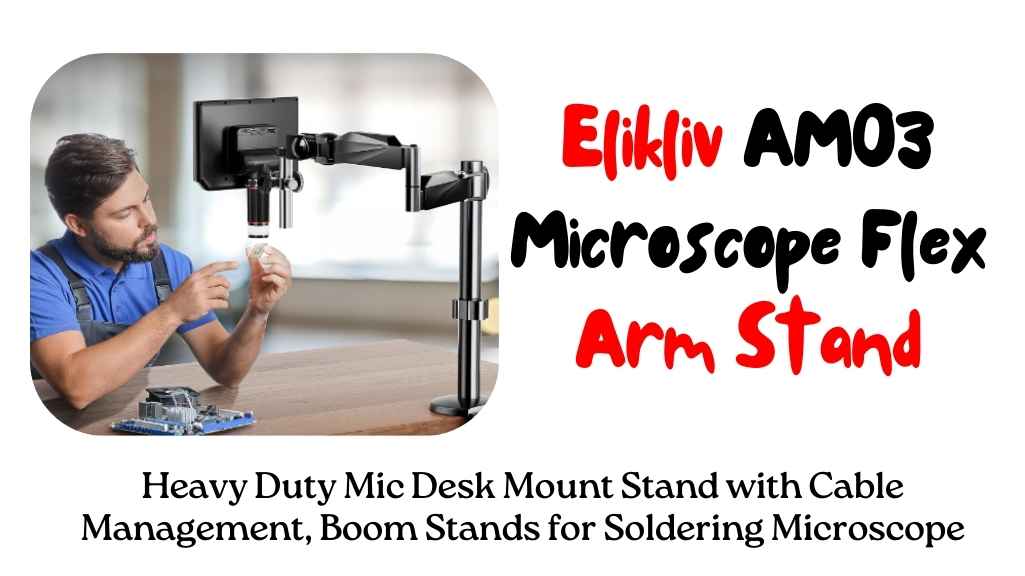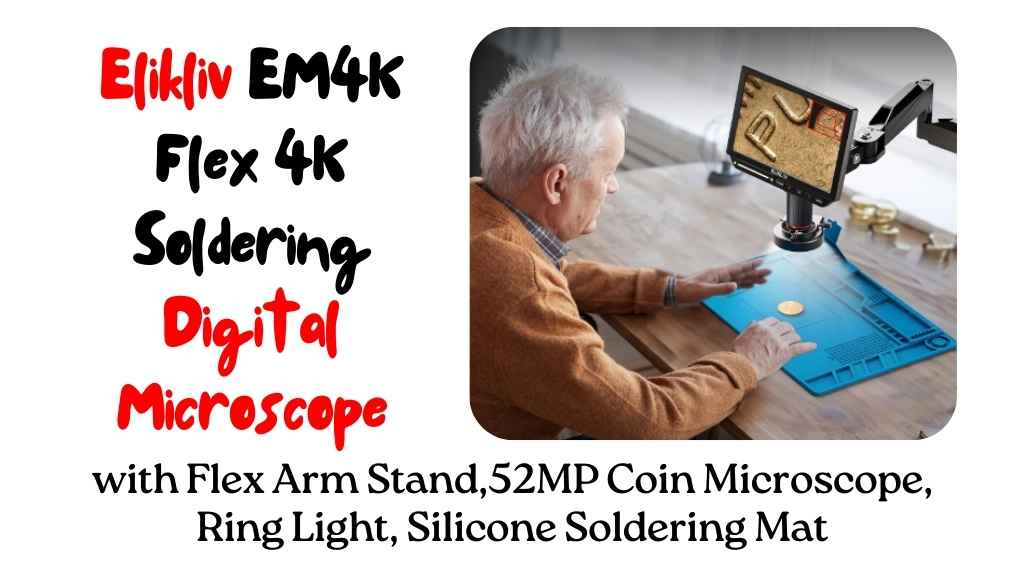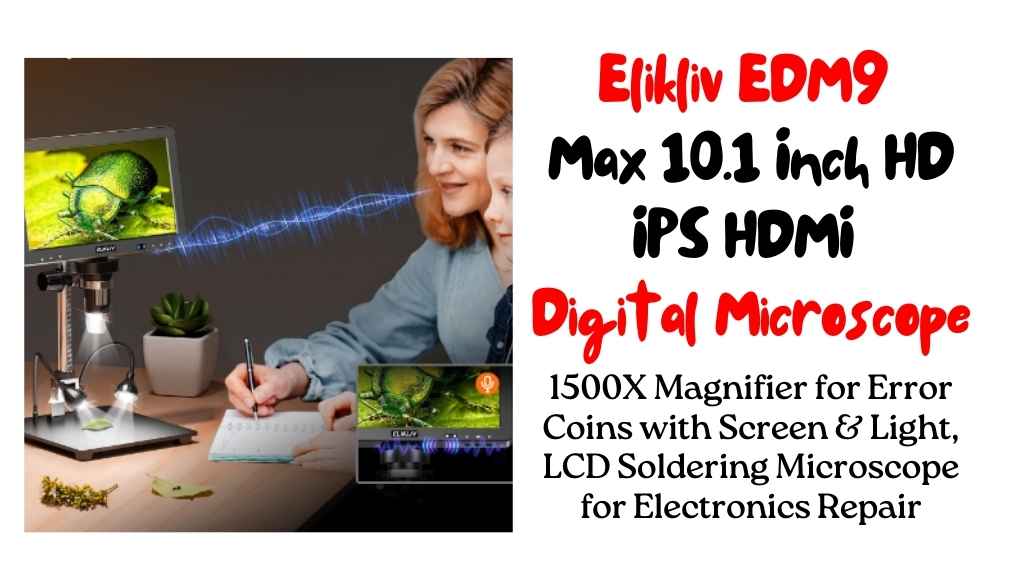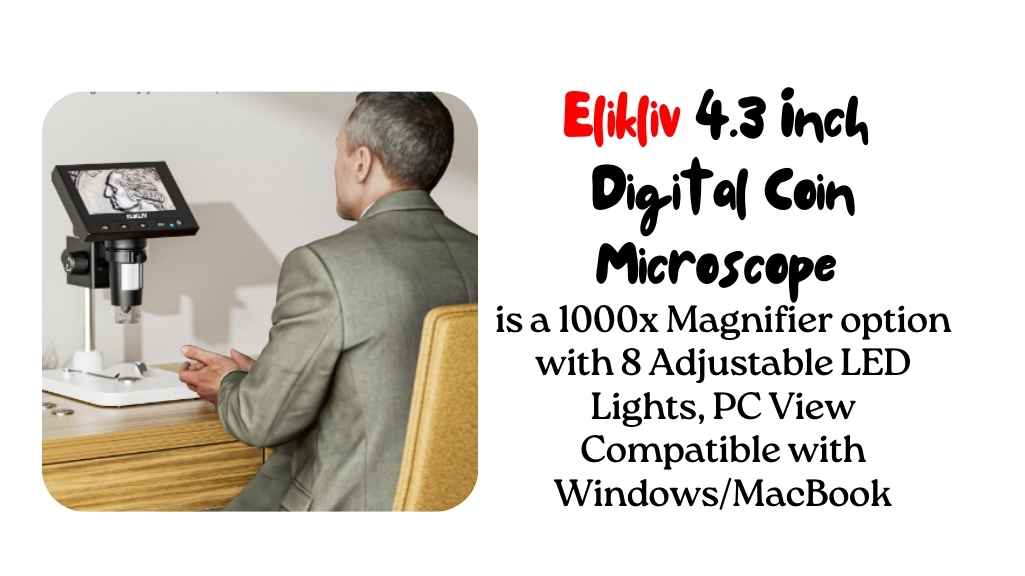Skybasic 50X-1000X Wireless Digital Microscope: Compatible with iPhone Android iPad Windows Mac Computer
I recently had the chance to use the Skybasic 50X-1000X Wireless Digital Microscope, and I’m here to share my personal experience with it. As someone who enjoys exploring the microscopic world, this tool has been a fascinating addition to my collection. I had been looking for a portable and user-friendly microscope that could offer detailed […]