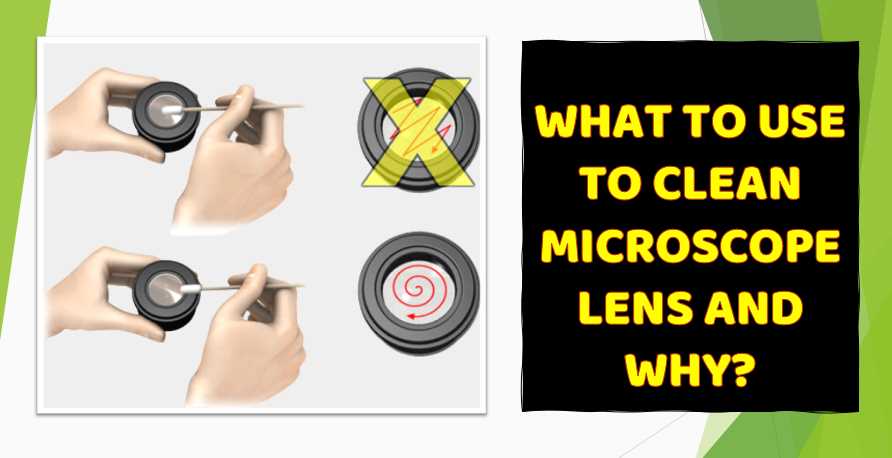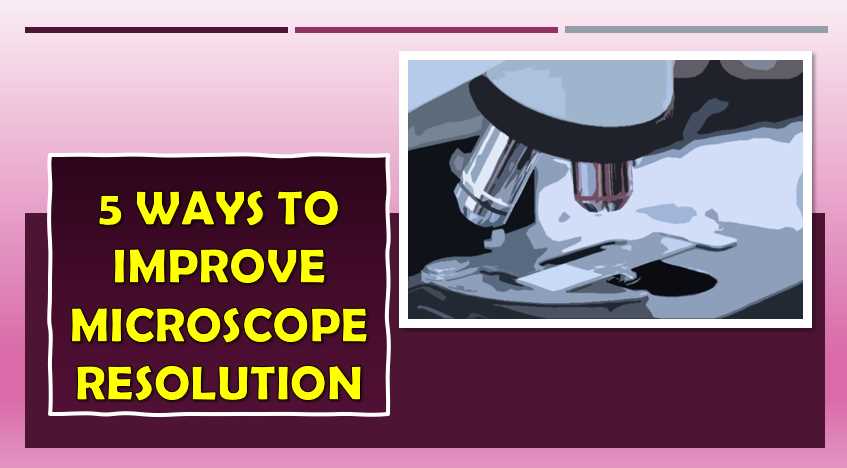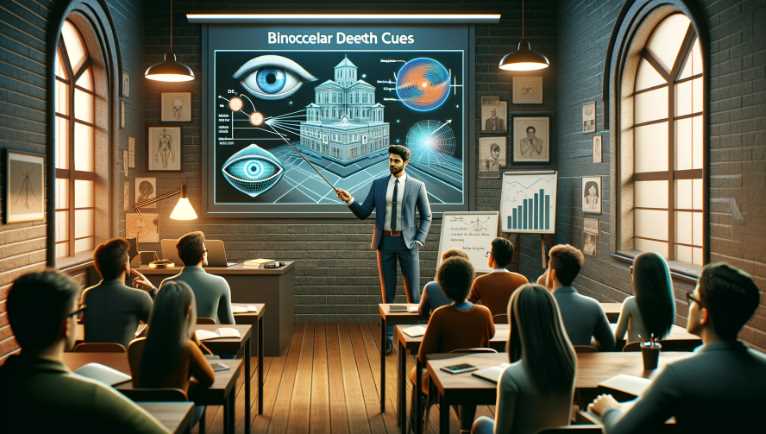Deciphering the Clarity Dilemma: Choosing the Right Approach for Microscope Lens Cleaning
Cleaning microscope lenses is a delicate process, as the quality of the optics can be affected by improper cleaning techniques or the use of inappropriate materials. Here’s a guide on what to use and why when cleaning microscope lenses: Materials Needed: Tips: Remember that prevention is key, so take measures to minimize the need for […]