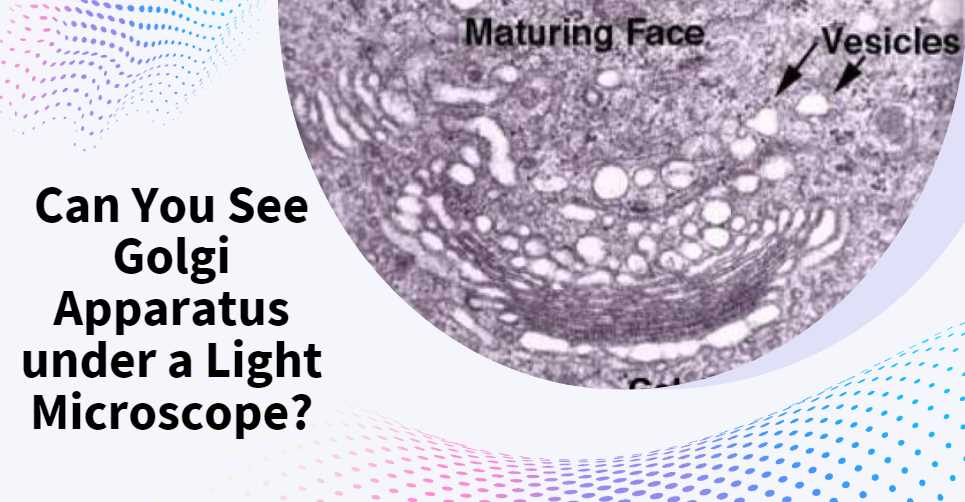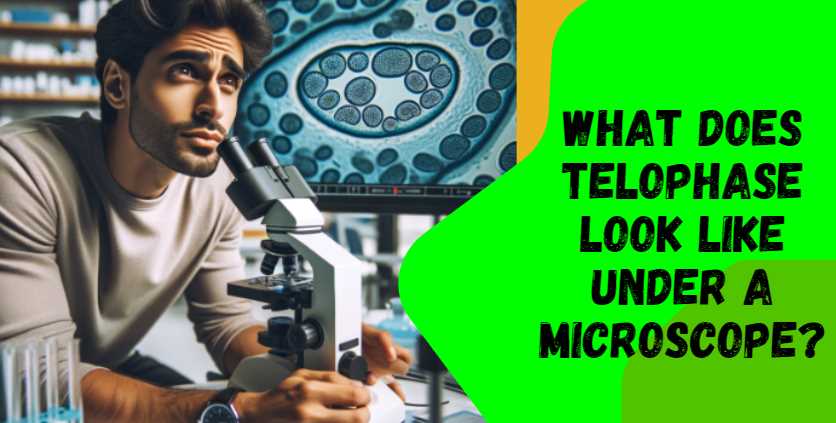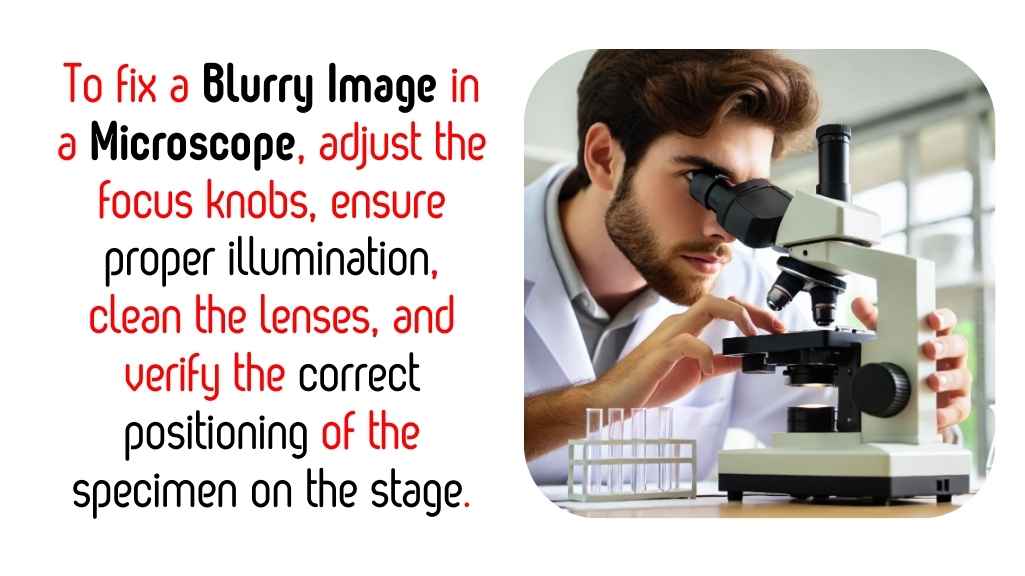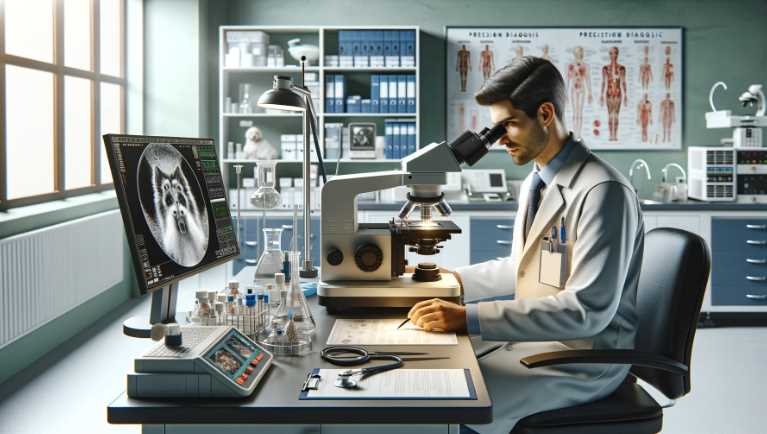5 Top-Quality LCD Microscopes We Tested Recently: Comparison With Video
LCD microscopes are a popular choice for anyone who wants a closer look at the items they are examining. They’re small, portable, and affordable, making them a good option for inspecting detailed items. If you’re looking for an affordable and high-quality microscope, you’ll want to consider the five budget-friendly LCD microscopes we recently tested. Each […]
5 Top-Quality LCD Microscopes We Tested Recently: Comparison With Video Read More »