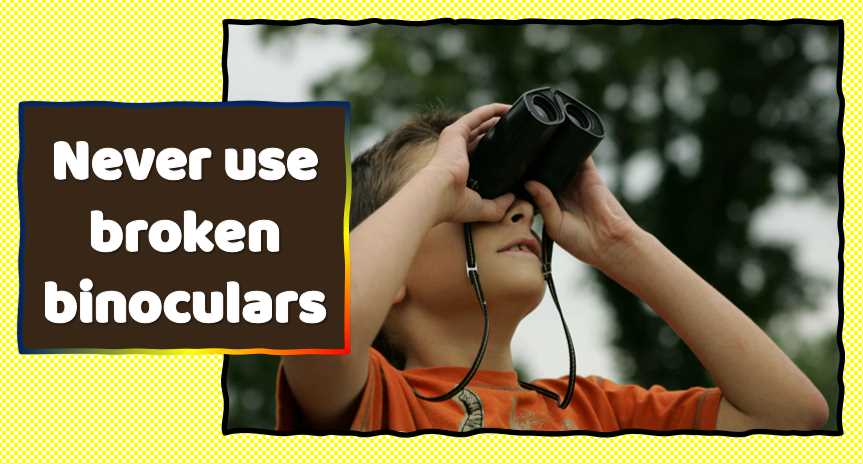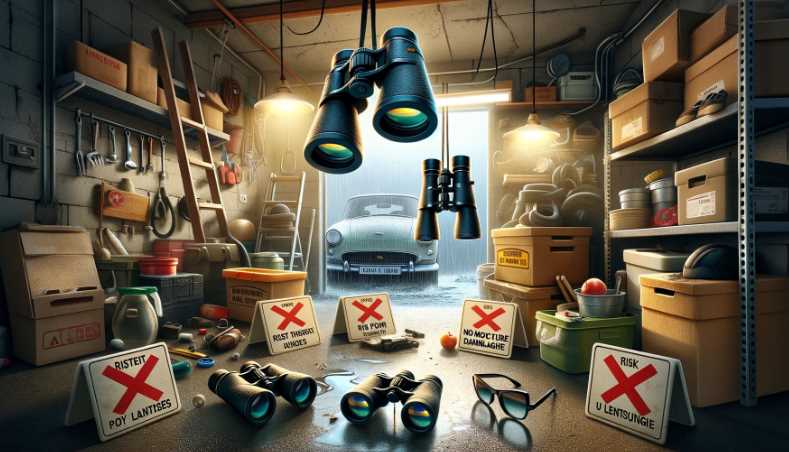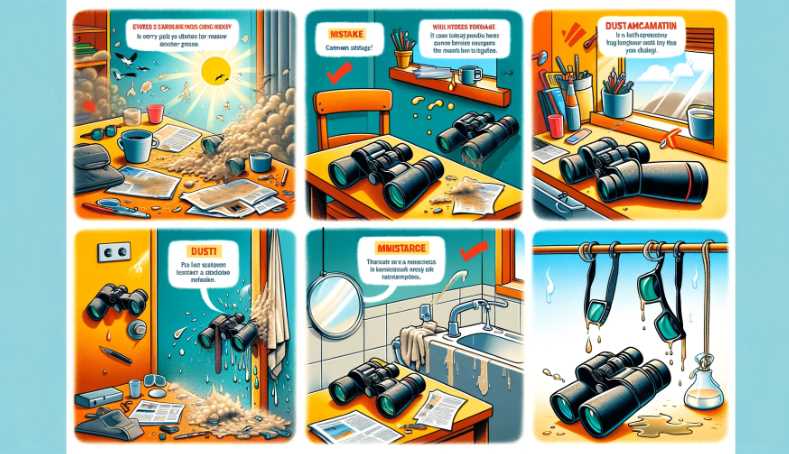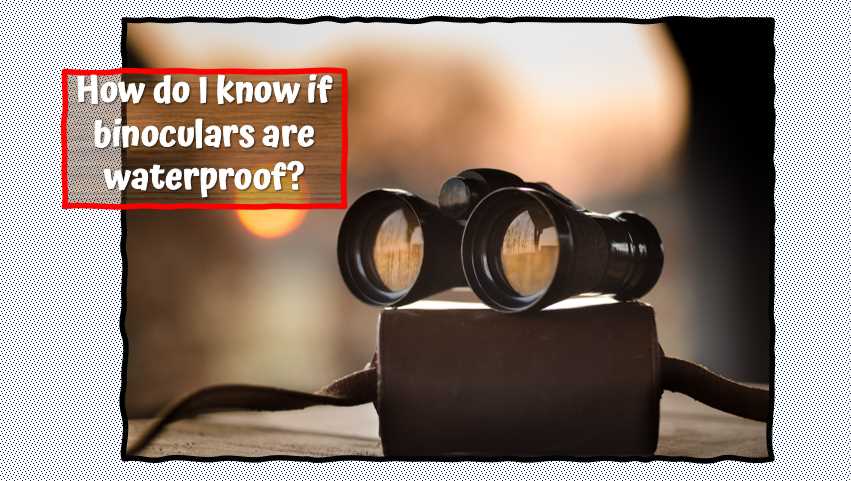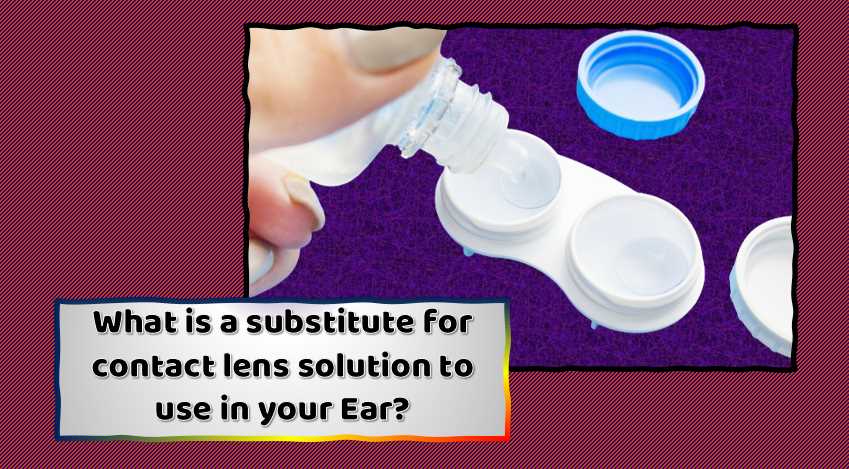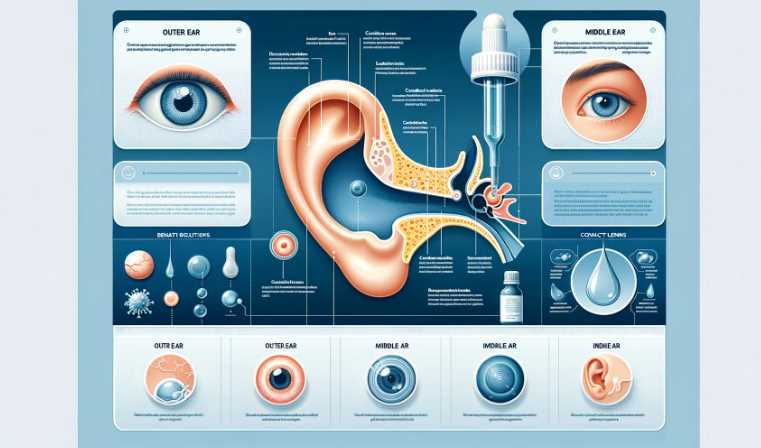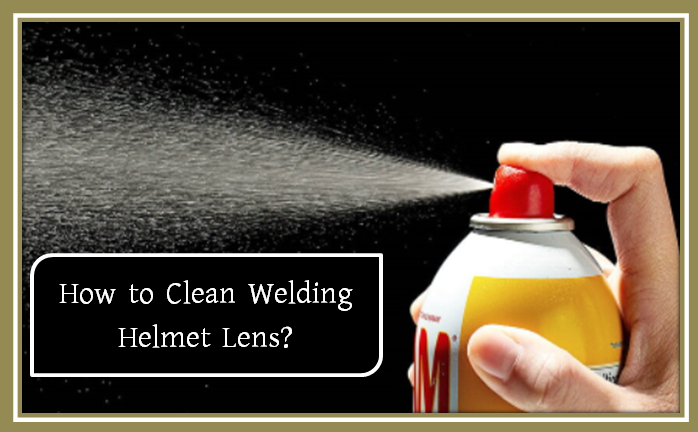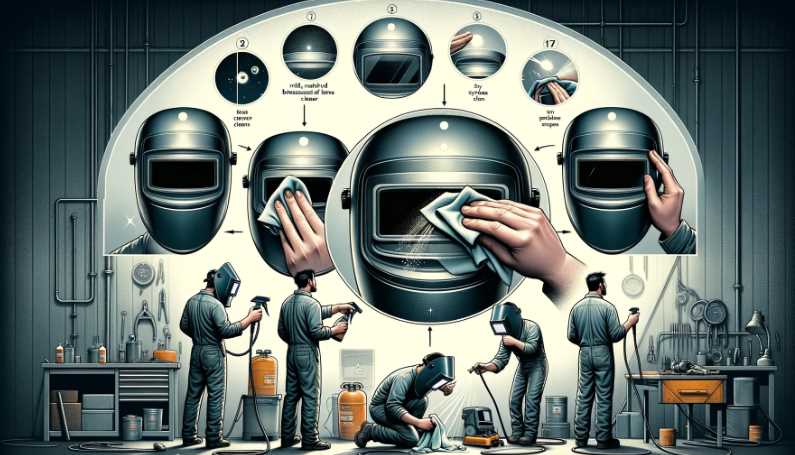LCD microscopes are a popular choice for anyone who wants a closer look at the items they are examining. They’re small, portable, and affordable, making them a good option for inspecting detailed items.
If you’re looking for an affordable and high-quality microscope, you’ll want to consider the five budget-friendly LCD microscopes we recently tested. Each of these microscopes offers excellent value for the price, and they are perfect for students, scientists, or anyone who wants an easy way to get started with microscopy.
XClifes LCD Digital USB Microscope
I love this well-designed XClifes microscope. This model is a crystal-clear magnifier of your finest objects, allowing you to examine things that are too small for your naked eyes. With this USB microscope, I can see my skin cells, observe insects, and take pictures or videos of what’s happening inside and outside my house.


Main Features:
Easy to handle: You will enjoy the ergonomic design; it’s easy to hold and operate. With a lightweight and easy-to-carry design, this microscope can take you anywhere.
Large screen and precise imaging: The microscope is equipped with a 7-inch large screen, which helps make the image clearer for better observation. This microscope also comes with a wired controller for more straightforward operation.
Superior Magnification: A 12mp video camera allows you to capture clear and detailed videos and images to save as a record of your findings. With 1-1200x Magnification, you can view objects up close at various Magnification levels.
Electronic Focusing System: the microscope comes with a focusing knob that allows you to adjust the focus of your subject for greater clarity.
Easy operation: All buttons are designed on the screen, allowing you to operate the microscope efficiently when placed on a flat surface. Connecting your phone to this microscope with a micro USB cable will automatically turn on and start running. And when you disconnect your phone from this microscope, it will automatically turn off.
High-quality image and video recording: this microscope is equipped with high-quality optics, which help produce clear, high-definition photos and videos on its 7-inch large screen. You can use it in horizontal and vertical positions, allowing you to position the camera to suit your needs. The manufacturer has added a high-quality lens with a large aperture to increase the camera’s light, creating brighter images. You can enjoy both high-definition video and photo shooting with two cameras.
ANNLOV 7′ LCD Digital Microscope
This ANNLOV 7-inch LCD digital microscope is an ideal choice for you. The microscope adopts an advanced optical lens system and digital image processing technology showing every image in high definition. It gives you many clear and vivid pictures since it is not simple enlargement equipment. Besides, it is also featured with its easy operation and high portability, making your life more enjoyable.

Main Features:
Rotatable HD Screen: The portable microscope has a rotatable LCD screen that is touch-sensitive and can be rotated 360 degrees. It is also possible to tilt the screen up and down for convenience.
50x-1200x Magnification: With a magnification range of 50x-1200x, this microscope has a wide range for you to select. You can also change the magnifying power by rotating the dial in the center of the microscope.
12MP Ultra-Precise Focusing Video Camera: This microscope comes with a 12MP ultra-precise focusing video camera that allows you to capture high-quality images.
8 LED Fill Lights: This microscope comes with eight bright LED lights that can be turned on or off according to your preferences. These lights will provide excellent illumination for your videos and pictures.
Two years warranty: ANNLOV provides a two-year warranty for this product. You may contact the manufacturer directly for assistance if there is any problem.
Elikliv LCD Digital Microscope
EDM11 is a brand new digital microscope with the latest 3.0 inch LCD which f, features 800×600 super high resolution. It adopts a double optical system; one is a 4X/20X Eyepiece lens (providing magnification power from 4X to 20X), and another is a 0.5MP CMOS camera connected to the 2.4-inch LCD screen. The device uses DC 5V voltage and includes a 2000mAH lithium battery and a wall charger so that you can use it anywhere at any time.
Whether you are a biologist, medical school student, laboratory worker, or someone who loves science and nature, this digital microscope is perfect for you. It features a 180-degree swivel rotating lens that makes it easy to take photos or videos of your samples. It’s also great for looking at coins, stamps, and other small items up close.

Main Features:
•Dual Lenses For Versatile Uses- The microscope adopts two types of lenses: a biological lens and a digital lens, to meet various needs in daily life. The natural lens is suitable for examining tiny organisms and objects, while the digital lens is used for photographing, video chatting, and electronic circuit board testing
• 7-inch Large IPS LCD Screen- The 7-inch large IPS screen provides a high-definition image of up to 1920 x 1080 pixels, allowing you to observe the details of the object at a high resolution.
• Connect to PC- I also love how it connects to my PC with a USB cable, and it can capture images and videos with a camera. It also allows you to take photos directly on your phone.
• Adjustable LED Lights- With an 11 LED light design, the LED lights are adjustable for any environment.
• Perfect for circuit board testing- This microscope adopts 11 LED light designs and large-aperture objectives to offer a clear and vivid image quality. It makes it perfect for viewing PCBs, ICs, mini components, and other small objects.
Andonstar AD409 HDMI Digital Microscope
This LCD microscope is on our list and is already an industry favorite. It was recently named the best digital microscope for jewelry inspection by Jewelers Circular Keystone. This is the most versatile model Andonstar offers, with an incredible 10X to 200X magnification range. It is perfect for any application that requires a high-quality, universal microscope at an affordable price.

Main Features:
Unique Design: With an extensive metal base for better stability and a TFT LCD screen for a clear image. It is the best tool for coin collection, small parts inspection, PCB board soldering, jeweler’s workshop, lab equipment maintenance, and more.
High Definition: The head can be adjusted to any angle horizontally and vertically. With a high resolution of up to 300x zoom, this microscope has a large field of view and great depth of field. You can easily view your work’s details and make minor adjustments.
New Technology: Equipped with LED lighting technology, it has higher brightness and color temperature. It is more suitable for observation in low-light conditions.
Picture Quality & Clarity: With a wide-angle camera lens, you can easily capture larger objects like insects or bugs. The resolution is up to 1280*720 pixels, which is decent enough for general use. Sometimes I wish this model was a little clearer than Elikliv EDM11 in terms of the price range.
Stable & Durable: The stand is made of metal material, which provides better stability while working on small parts or PCB boards.
Celestron – LCD Digital Biological Microscope
Take a closer look at your world through the eyes of a professional. Celestron’s LCD digital microscope is the perfect tool for many applications, including jewelry inspection, plant and insect examination, and much more. Enjoy magnifications from 40x to 400x with ease while using simple controls that let you switch between modes effortlessly. Take advantage of 1:1 and 4:1 modes for crisp images with stunning detail, or enjoy the versatility of 10:1 for an ultra-wide view. See your world in an entirely new way with this high-quality microscope.

Main Features:
•This high-quality microscope is perfect for a wide range of applications, including jewelry appraisal, coin and stamp collecting, scientific research, industrial parts inspection, biology and medicine education, and training
• With a full-color LCD, you can capture magnified images or videos of your specimens and quickly transfer them to your computer
• The camera uses a 10x objective lens with a 40mm focal length, allowing you to view objects with up to 40x magnification. The image is captured by a 5MP digital camera, giving you high-quality ideas to share with friends and family
• The stage has three different positions, allowing you to position the object at any angle, giving you more flexibility when working with your specimen.
• Using dual illumination sources, this microscope allows you to view your samples under brightfield illumination and polarized light. This feature allows you to view different types of easy models and is especially useful for biology applications
LCD Microscopes in Action: Real-Life Applications
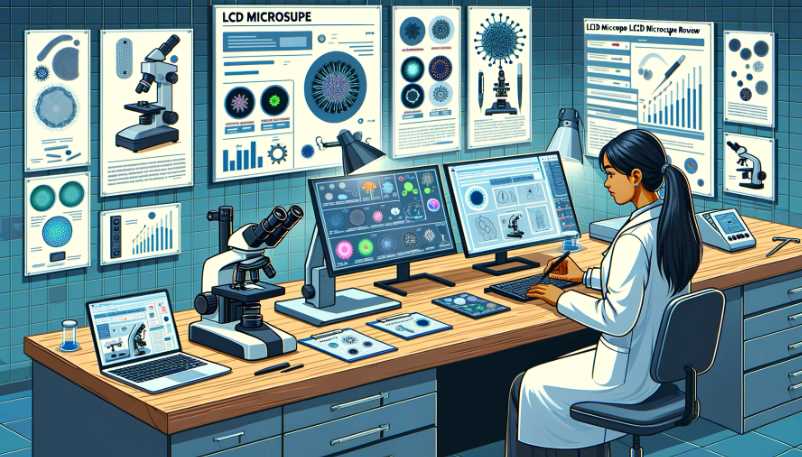
Unveiling the Real-World Impact
As we delved into the microscopic realm with the LCD microscopes under scrutiny, their real-life applications emerged as a testament to their versatility and significance across various fields.
1. Medical Marvels
In the medical field, the LCD microscopes showcased their prowess in diagnostics and research. The high-resolution imaging capabilities allowed healthcare professionals to scrutinize cellular structures with unprecedented clarity. From identifying abnormalities in blood cells to exploring tissue samples, these microscopes played a crucial role in enhancing medical diagnostics.
| Application | Microscope Used | Observations |
|---|---|---|
| Blood Cell Analysis | Celestron | Clear visualization of cell morphology |
| Tissue Examination | Elikliv | Detailed examination of tissue structures |
2. Educational Excellence
In educational settings, LCD microscopes transformed the learning experience. Students were captivated by the interactive digital interface, which allowed them to explore the microscopic world with unprecedented ease. The ability to share observations digitally facilitated collaborative learning, bridging the gap between theory and practical application.
| Application | Microscope Used | Educational Impact |
|---|---|---|
| Biology Class | Andonstar | Enhanced understanding of cellular structures |
| Collaborative Learning | Celestron | Digital sharing of observations for group discussions |
3. Industrial Inspection
Industries harnessed the power of LCD microscopes for quality control and precision inspection. The adjustable magnification and high-resolution imaging ensured a meticulous examination of products, detecting imperfections and ensuring compliance with quality standards.
| Application | Microscope Used | Quality Control Observations |
|---|---|---|
| Electronics Manufacturing | Andonstar | Detailed inspection of circuitry and components |
| Precision Engineering | Elikliv | Identifying microscopic defects in manufactured parts |
4. Forensic Investigations
In forensic science, LCD microscopes played a pivotal role in examining trace evidence and analyzing crime scene samples. The ability to capture high-quality images facilitated detailed documentation, aiding investigators in building a comprehensive understanding of the evidence.
| Application | Microscope Used | Forensic Observations |
|---|---|---|
| Trace Evidence Analysis | ANNLOV | Close examination of fibers, hairs, and other traces |
| Crime Scene Investigation | XClifes | Documenting and analyzing microscopic evidence |
What is the best way to choose the LCD Microscope?
If you are in the market for a quality microscope, you will want to consider purchasing an LCD microscope. LCD microscopes offer many advantages over traditional microscopes, such as higher resolution and greater ease of use. To choose the proper LCD microscope for your needs, it is essential to consider the following factors:
There are various types and models of microscopes, so it can be challenging to decide which is right for you. In this buying guide, we will discuss the different types of microscopes and recommend a few that we believe are the best for general use.
The first type of microscope is the reflector microscope. These microscopes use a mirror to direct light onto the object being observed. They are suitable for examining small things close to the eyepiece and are relatively cheap.
The second type of microscope is the fluorescence microscope. These microscopes use fluorescent dyes to observe cells and other biological materials. They are great for looking at complex samples and can be used to see details that are not visible with a reflector microscope. However, they can be more expensive than reflector microscopes.
1. Resolution: The resolution of a microscope is the amount of detail that can be seen. The higher the resolution, the more detailed the image will be, and LCD microscopes typically have higher answers than traditional microscopes.
2. Optical Design: The optical design of a microscope determines the extent to which light is transmitted and reflected. The better the visual design, the sharper and clearer the image.
3. Eyepieces: The eyepieces of a microscope determine the magnification that can be achieved. The eyepieces of an LCD microscope are typically more versatile and offer greater versatility when viewing different types of specimens.
4. Magnification: This is the first and foremost thing you must consider before purchasing a microscope. The microscope’s magnification will tell you how clear the images will be, and you should choose a model with a higher magnification if you need to view minute details.
5. Size: The size of the microscope should also be considered before making the purchase. You should select a compact and lightweight model if you need a microscope for travel.
6. LED Lighting: The LED lighting system of the microscope is another essential factor to consider. The microscope should have a bright light to view the images.
7. Cost: The cost of the LED microscope is another critical consideration, and you should decide your budget before purchasing.
What’s the difference between a standard microscope and an LCD microscope?
Standard microscopes use a magnifying glass to increase the viewing size of an object, while LCD microscopes use an LCD screen to display an image. This allows for a much more detailed view of the object being viewed. Additionally, standard microscopes use a light source, while LCD microscopes do not, which gives them better sensitivity in dark environments.
Another difference between standard and LCD microscopes is that standard microscopes are typically larger and heavier. In contrast, LCD microscopes are more portable and can be used on various specimens.
How much should I spend on good quality, reliable, and easy-to-use Microscopes?

When it comes to quality, reliability, and ease of use, there is no better choice than a quality LCD microscope. Depending on your needs, you may want to spend anywhere from $30 to $1,000. However, if you are looking for a quality scope that is affordable and easy to use, we recommend the ANNLOV 4.3-inch Handheld USB Microscope. This microscope is inexpensive and features a user-friendly interface that makes it easy to navigate. The digital zoom and 10x eyepoint make it an excellent choice for research and lab work.
What’s the first thing you notice when you look through an LCD Microscope?

When you look through an LCD microscope, you will notice the incredible detail now available to researchers and scientists. This technology has revolutionized the way scientists study biological specimens and has made it easier for them to identify and understand the structures and functions of cells and tissues.
The magnification of an LCD microscope ranges from 100x to 10,000x, which makes it possible to see even the most minor details. Additionally, the high resolution of the images makes it possible to identify individual proteins and other molecules. When combined with the microscope’s digital capture capabilities, researchers can now capture and store images in a digital format for future use.
Overall, LCD microscopes are a must-have for scientists and researchers who want to explore the world of biology in a detailed and innovative way.
If you had the chance to own this microscope which one would you choose and why?
There are several excellent options for LCD microscopes on the market, but if we had to choose just one, the Olympus BX41 would be our top pick. This microscope is lightweight and easy to transport and has a high-resolution image that is clear and easy to view.
It also features a built-in digital camera so you can easily take pictures and videos of your specimens. Furthermore, the BX41 has many applications, including pathology, histology, and plant biology. It is perfect for students, scientists, and hobbyists looking for an easy-to-use microscope with excellent image quality.
What are the different types of microscopes, and what are their differences?
There are various LCD microscopes, but the most common types are phase-contrast and digital microscopes. Phase-contrast microscopes use a contrast medium to make it possible to see the contrast between two different light waves, which is why they are often called black-and-white microscopes.
Digital microscopes use digital imaging technology to create images, which is why they are often called digital microscopes.
The main difference between these two types of microscopes is that digital microscopes are more versatile and can be used to see a broader range of images. They are also faster and more accurate, making them ideal for research laboratories and medical settings.
How do you clean and maintain it?
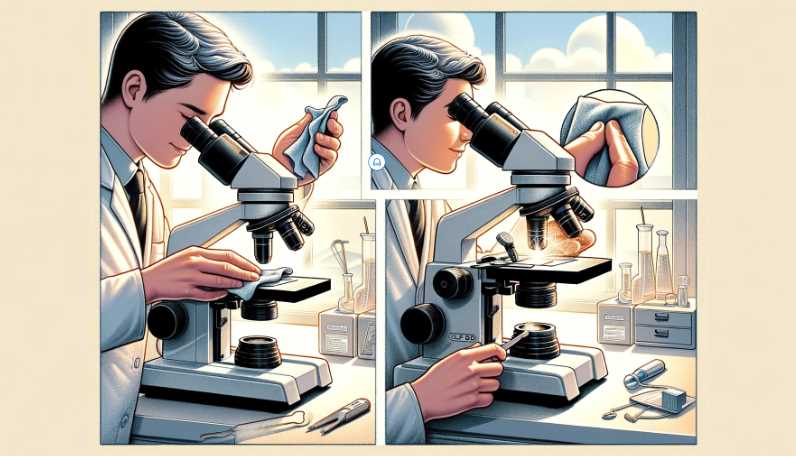
The LCD microscope must be well-maintained to provide clear images free from distortion and noise. Here are a few tips to help you clean and maintain your microscope:
1. Always use a neutral detergent and warm water when cleaning the microscope.
2. Dry the microscope thoroughly after every use.
3. Once a month, clean the eyepieces and lenses with a soft cloth and mild lens cleaner.
4. Check for any dust or dirt on the eyepieces and lenses and clean them as needed.
5. Check for any scratches or damage on the lens and replace it if necessary.
6. Periodically check the focus and adjust it as needed.
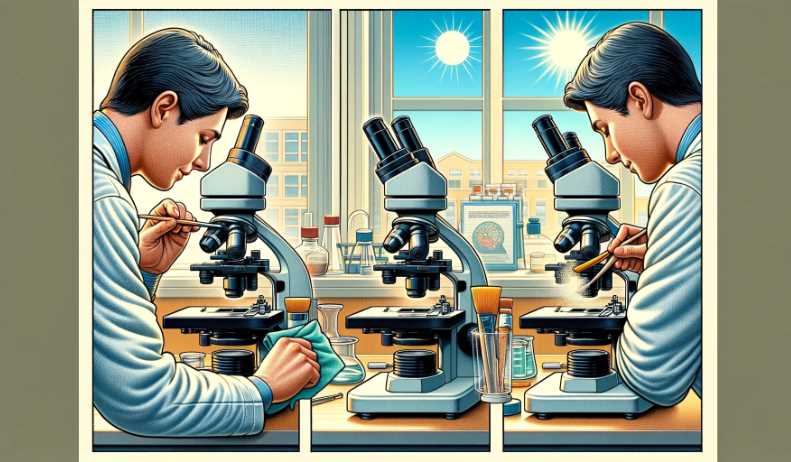
How do you fix the focus on this Microscope?

If your LCD microscope is not focusing correctly, there are a few things that you can do to fix the issue. First, check to see if the lens is dirty. Wipe it clean with a soft cloth and then reinstall the lens. Next, ensure that the microscope is level and that the object being viewed is centered on the objective lens.

If the object is not centered, you may need to adjust the focus using coarse or fine adjustment knobs. Finally, ensure that the light source is aligned with the microscope and that the power switch is turned off. If all these steps fail to fix the focus, you may need to replace the microscope lens.
Final Words:
Finally, we have come to the end of our blog series on LCD microscopes! In this final post, we will compare and contrast the five top-quality LCD microscopes we have tested recently – all of which are highly rated and recommended by our readers! If you’re in the market for an affordable, convenient, and powerful LCD microscope, I recommend XClifes LCD Digital USB Microscope as the best option. Thanks for reading!

I am an enthusiastic student of optics, so I may be biased when I say that optics is one of the most critical fields. It doesn’t matter what type of optics you are talking about – optics for astronomy, medicine, engineering, or pleasure – all types are essential.