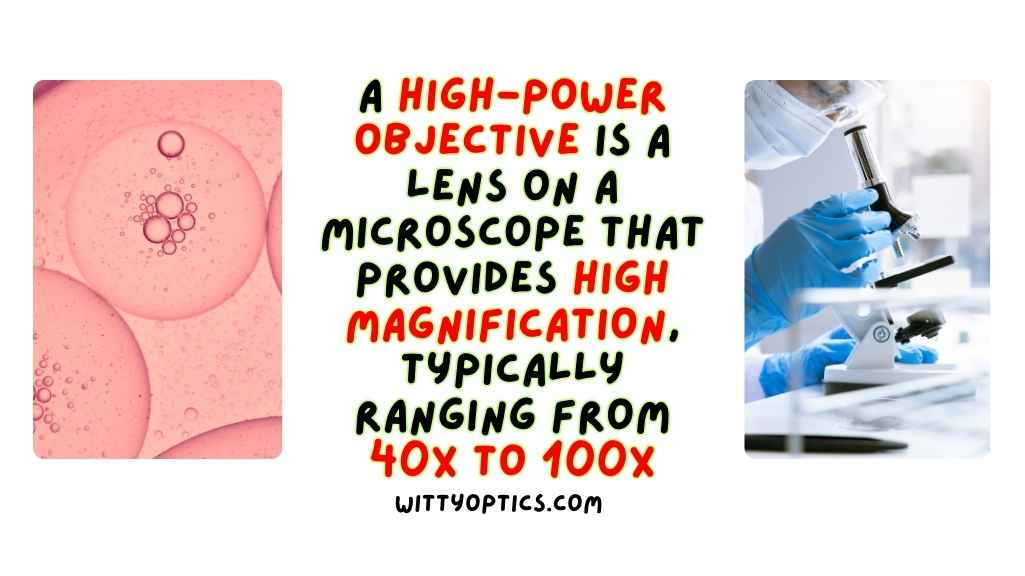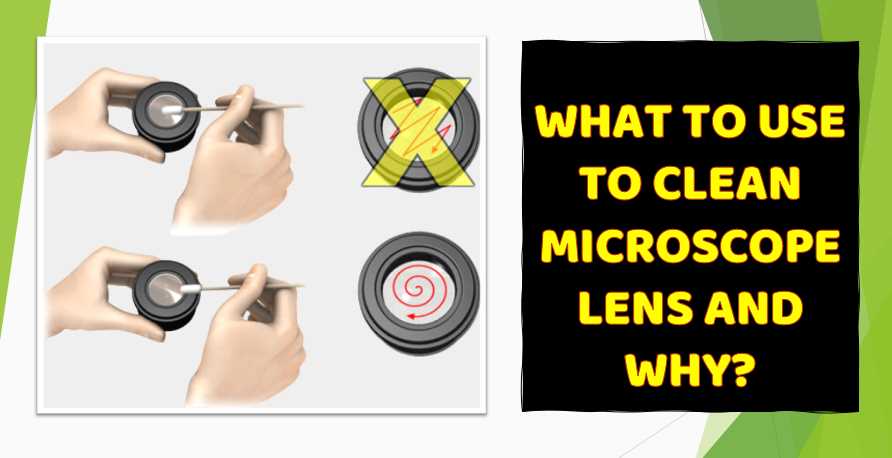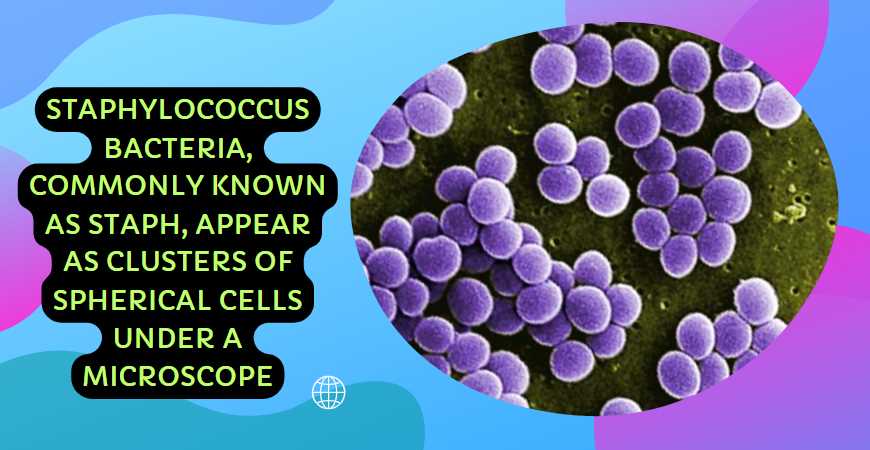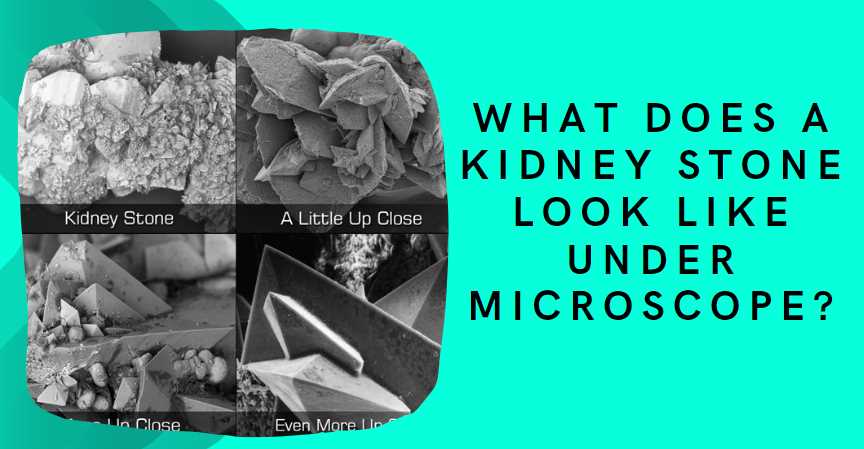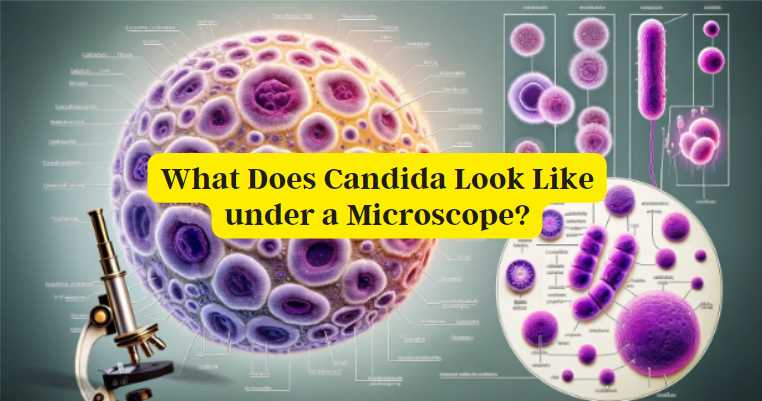Most Popular Microscopes for Cannabis: Components observed when examining
As a cannabis enthusiast and cultivator, I understand the importance of having the right tools to monitor the plant’s growth and identify any potential issues. A microscope is an essential tool for any cannabis cultivator, as it allows for close inspection of the plant’s trichomes, which are responsible for producing the plant’s potent compounds, such […]
Most Popular Microscopes for Cannabis: Components observed when examining Read More »